*Updated* Decal Size Guide for Starbucks Cups
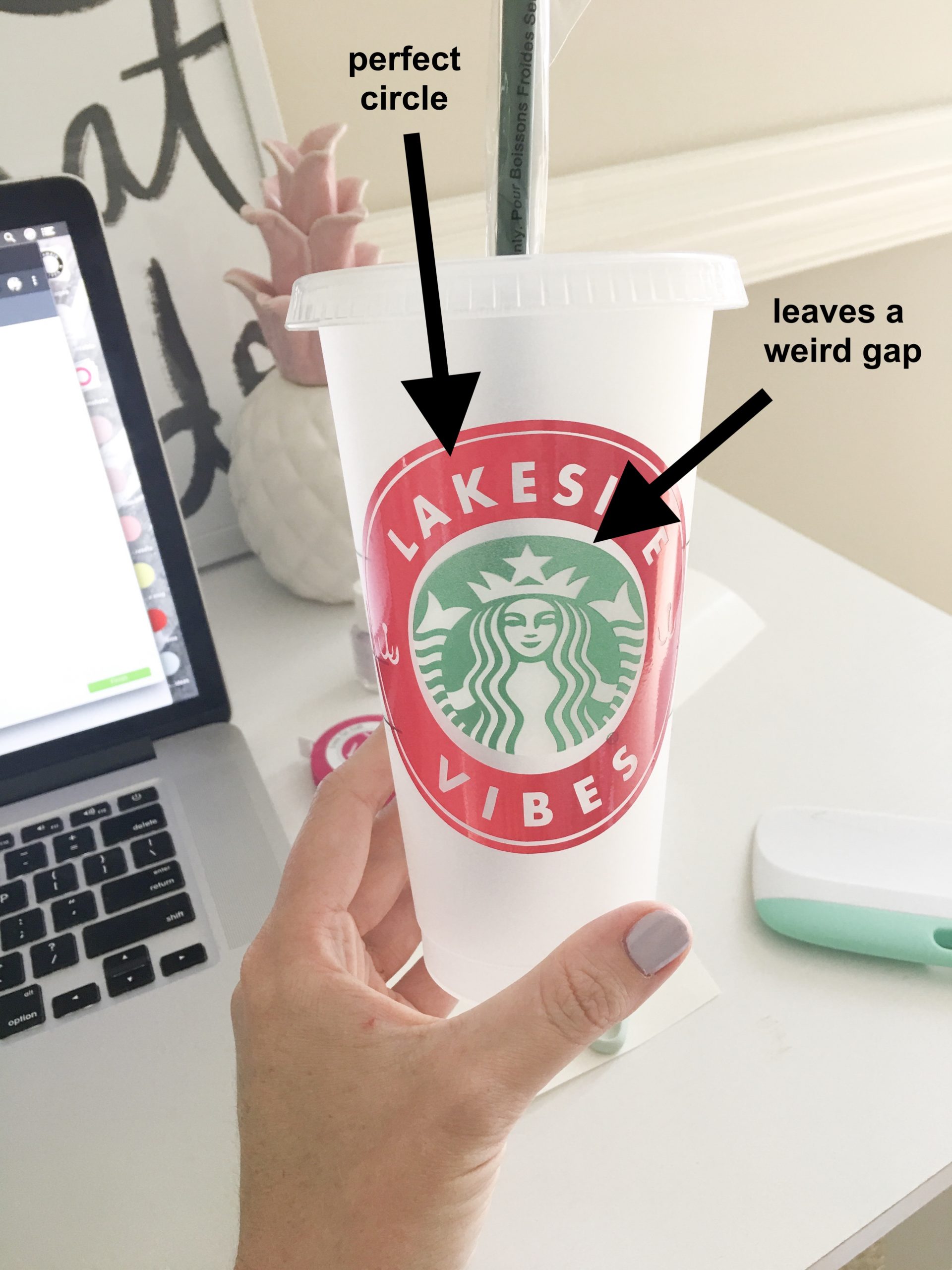
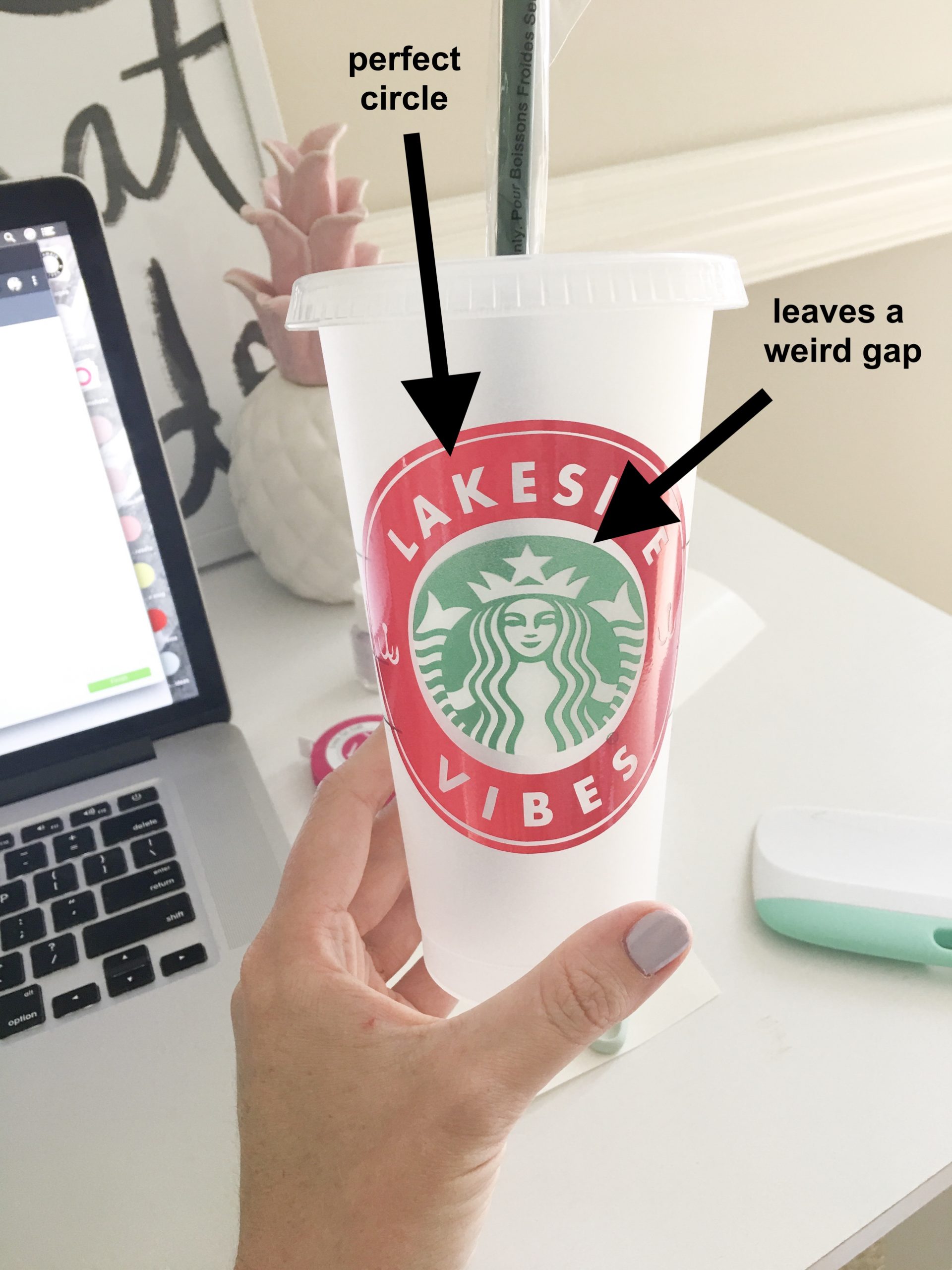
It has almost been two full years since I originally wrote this post. Two years of a lot of trial and error! The original post has now been updated to reflect new cups (such as the grande size cold cup) as well as dimensions for full wrap designs.
*The sizes are the same regardless of whether you’re using Cricut or Silhouette.
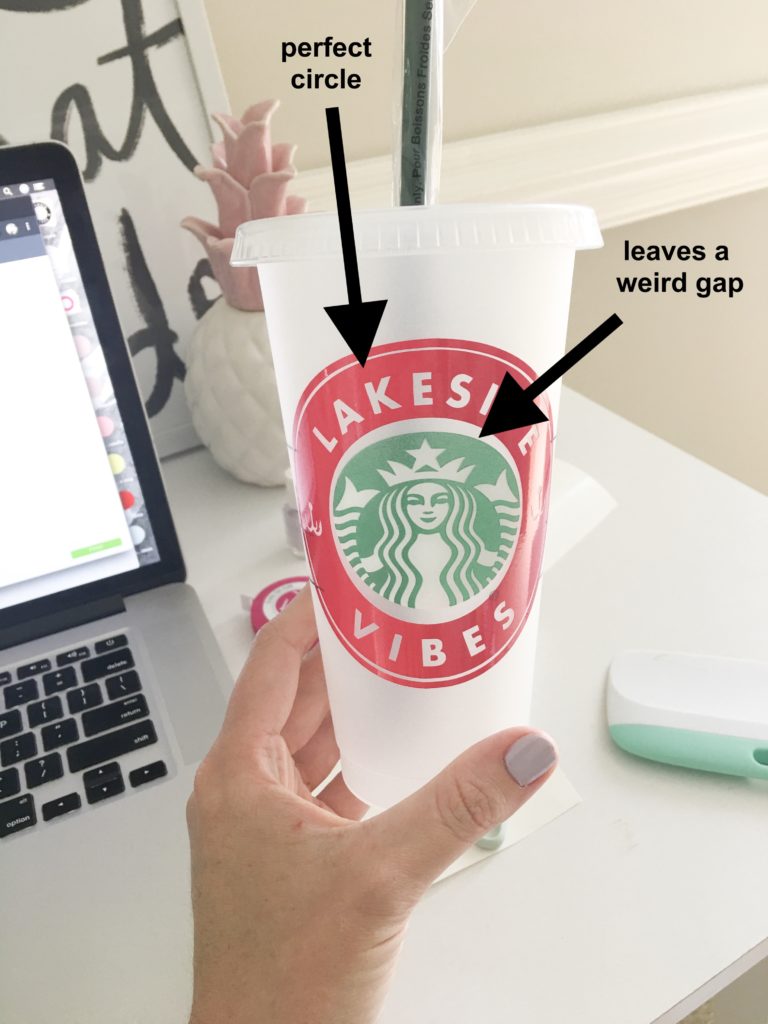
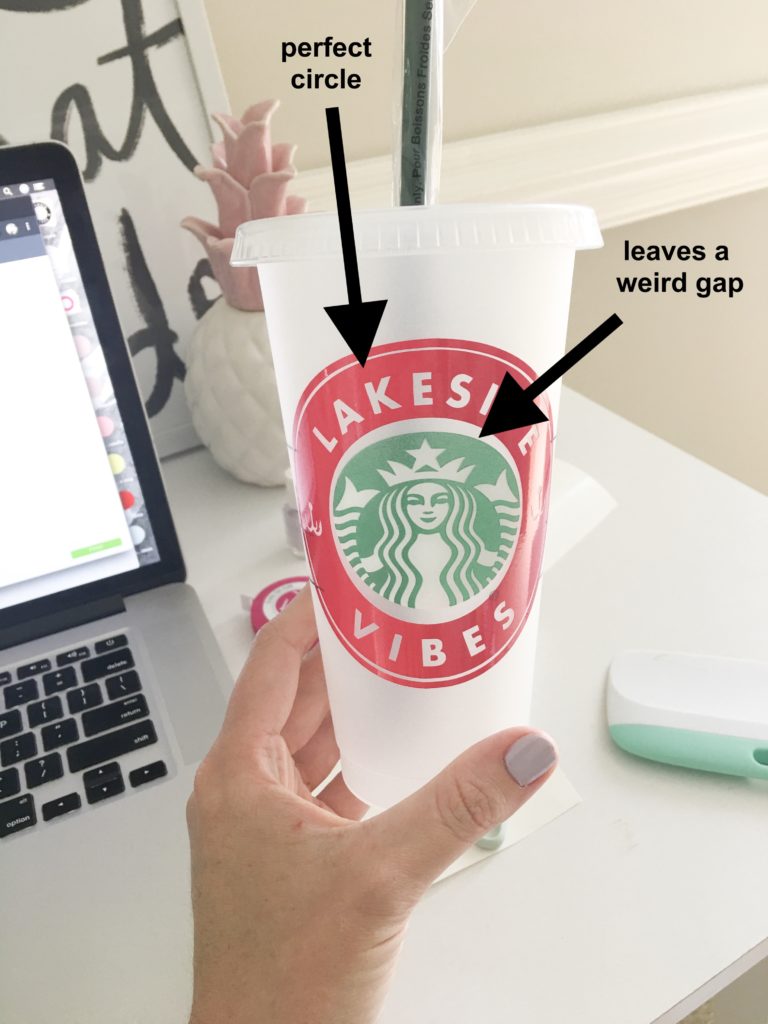
Logo Size Guide:
This is a list of the sizes for the actual logos that are already on the Starbucks cups when you purchase them. This will help you create your own designs if you wish.
*keep in mind the logo sizes that are printed on the cups by Starbucks are ever changing. For best results use a fabric tape measure to double check the dimensions.
Venti:
The venti cold cup logo is 2.188 in W and 2 in H
Hot Travel Cup:
The Starbucks hot travel cup logo is 2.438 W and 2.188 H
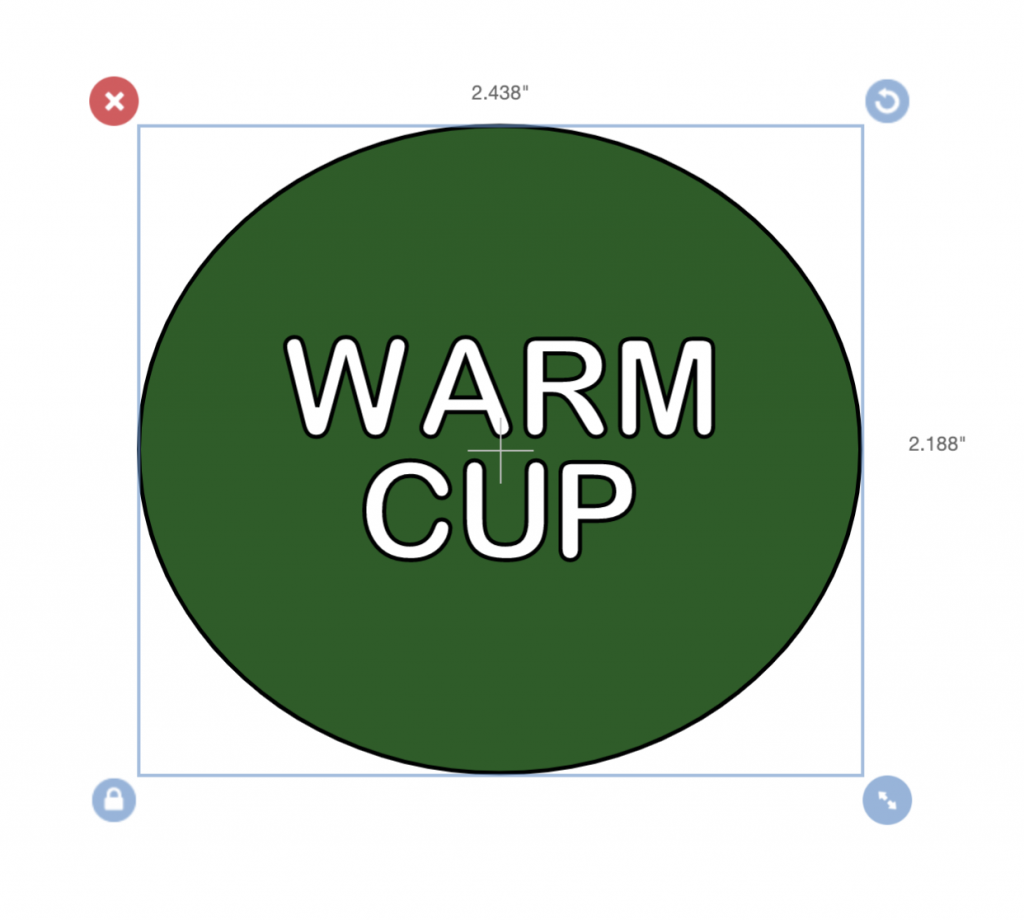
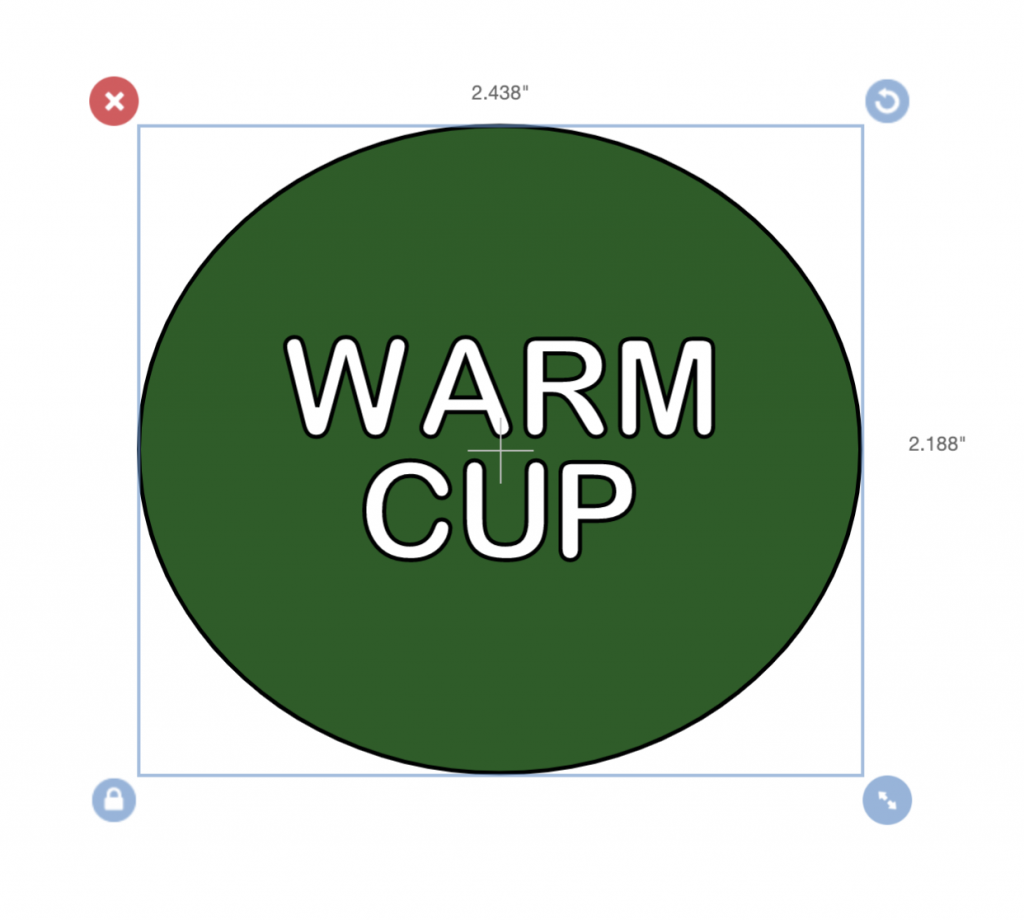
Grande Cold Cup:
The grande cold cup logo is 2.063 W and 1.9 H
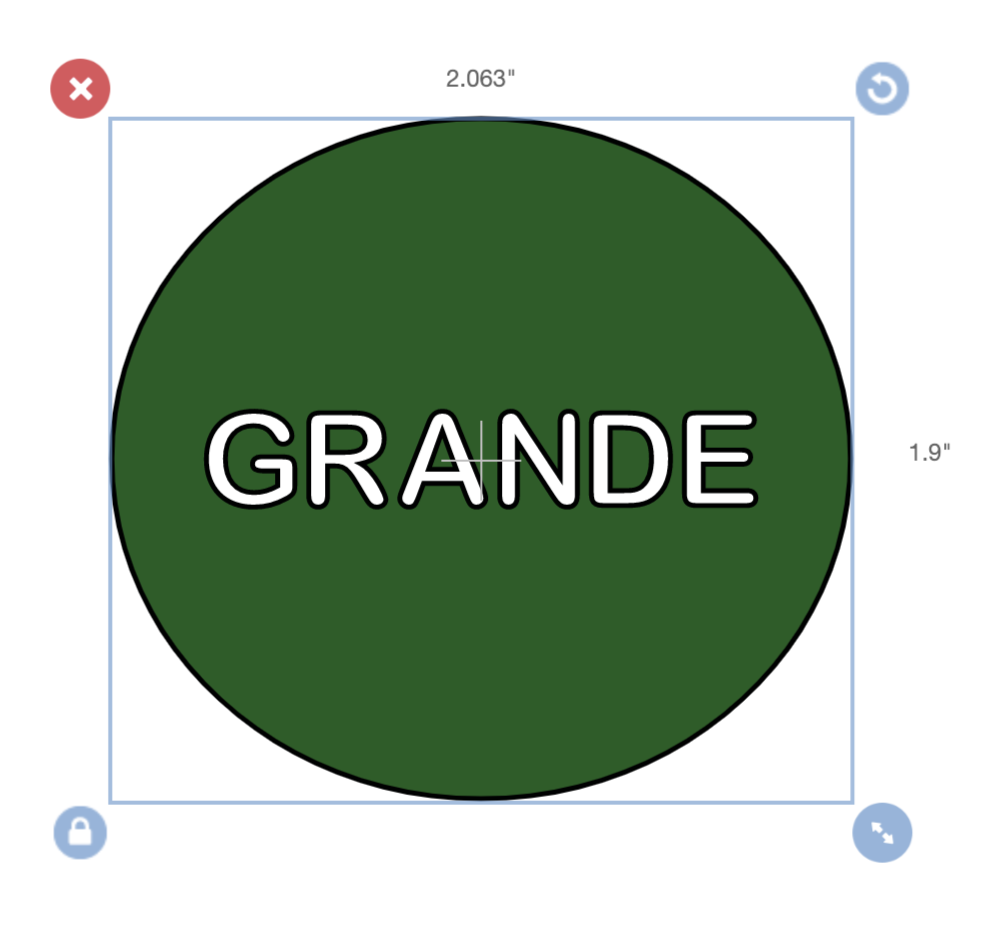
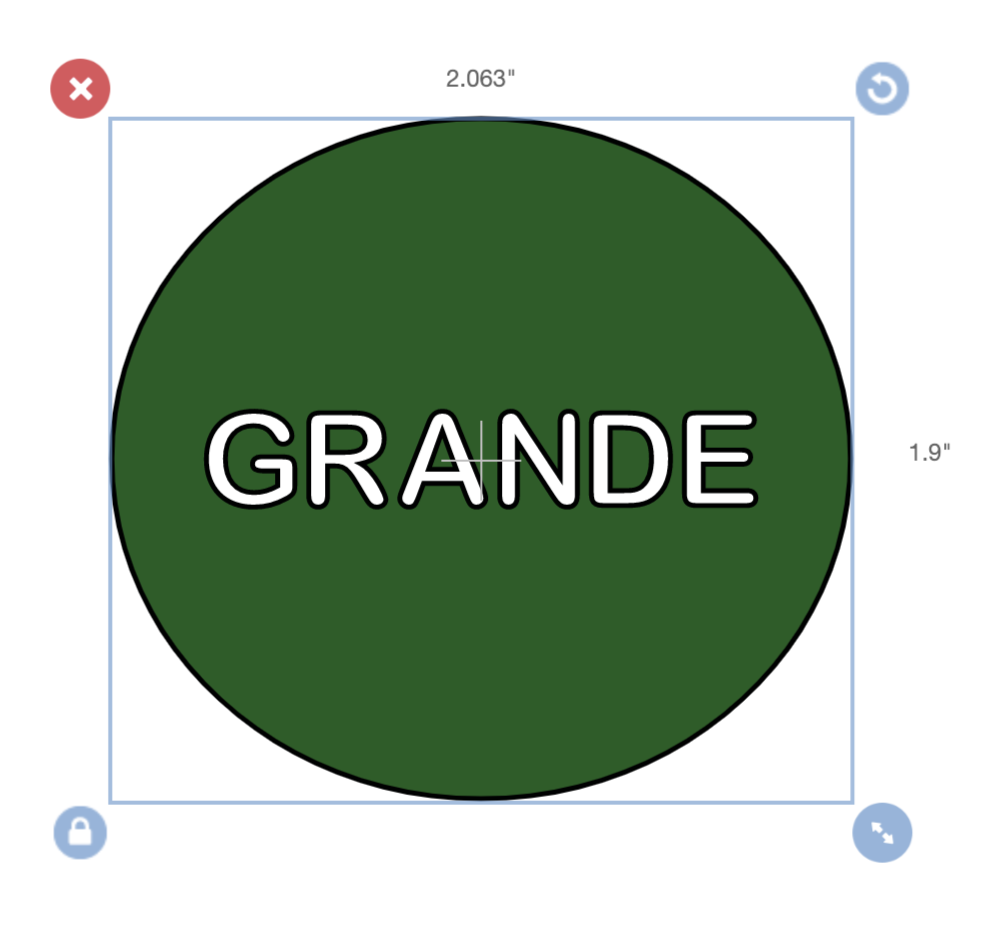
Venti Cold Cup Size Guide:
If you want to add the circle decal on Venti cold tumblers set the WIDTH to 3.711 inches and set the HEIGHT to 3.366 inches.
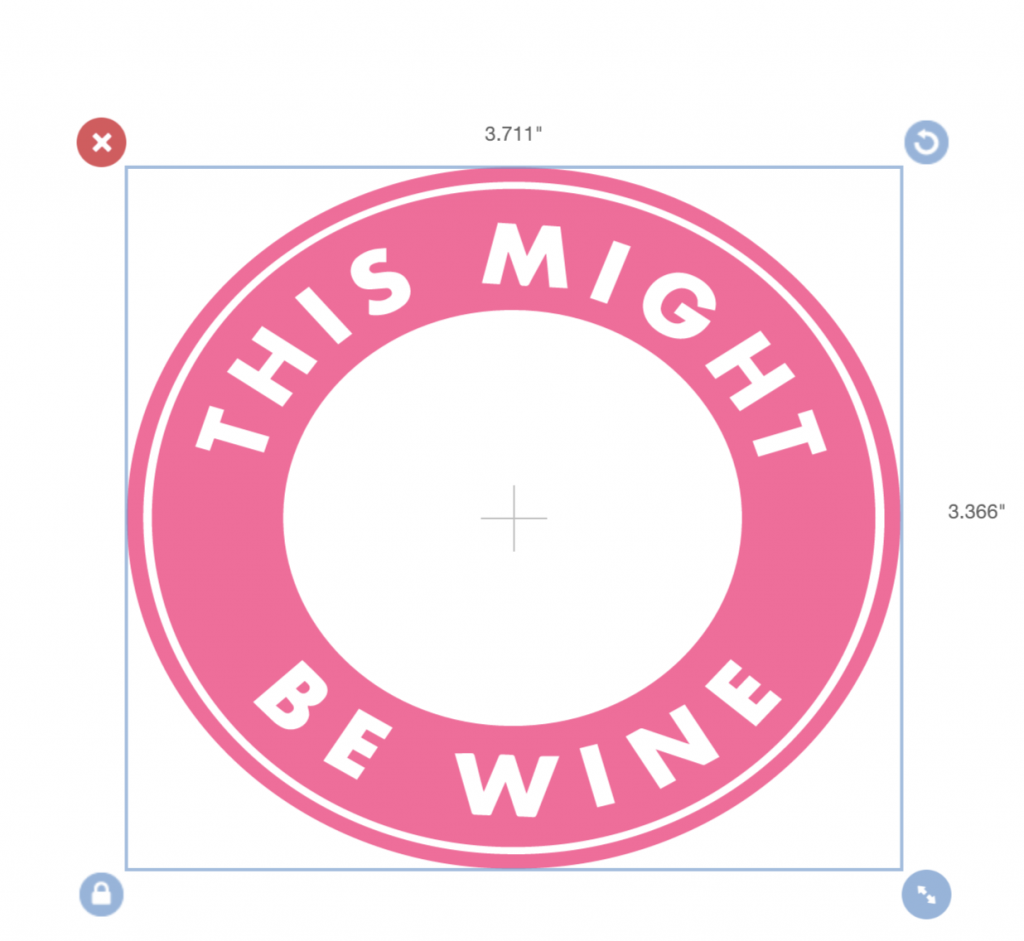
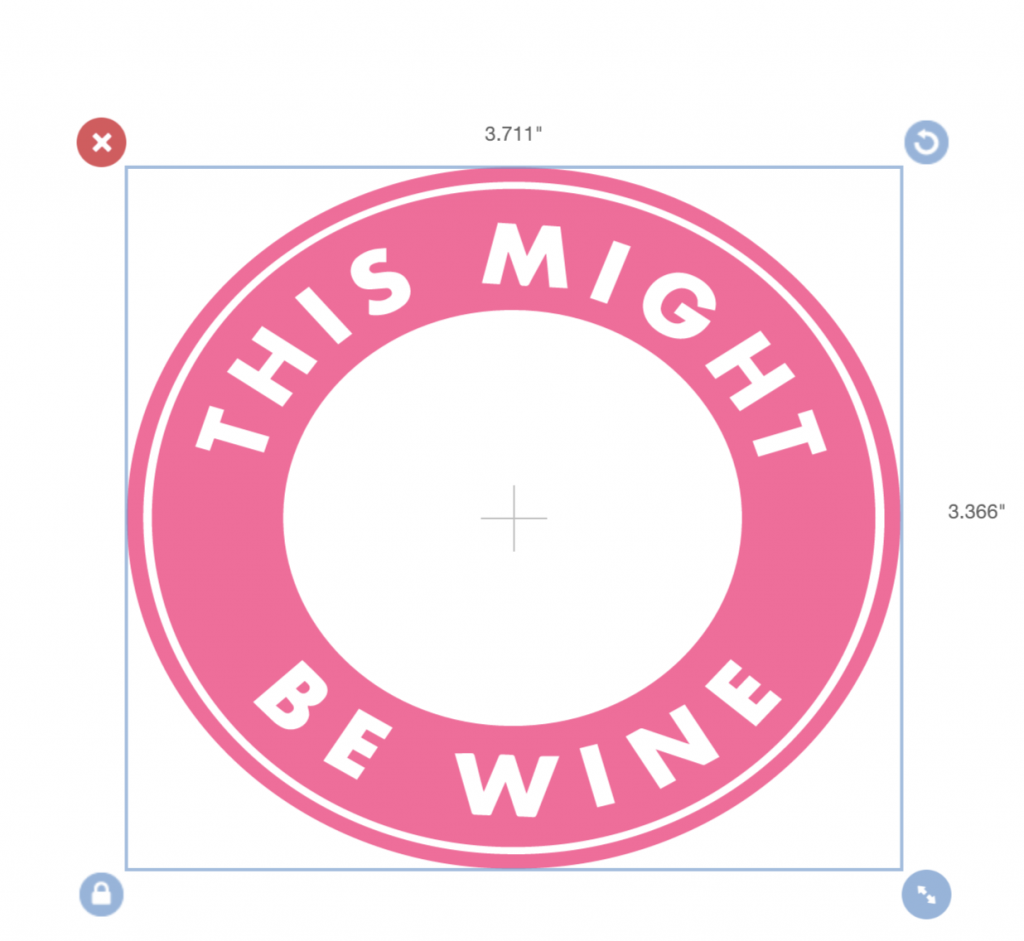
Your finished product will look something like this:
For the full wrap on the Venti cold cups set the dimensions to 10.919 inches wide and 6.729 inches tall.
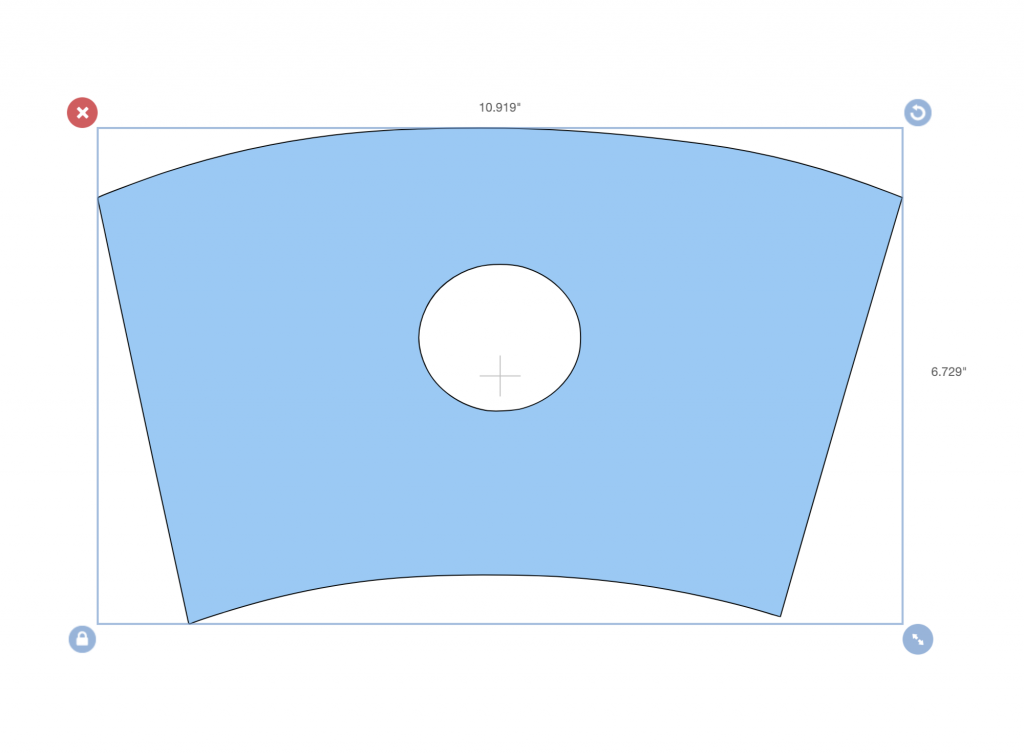
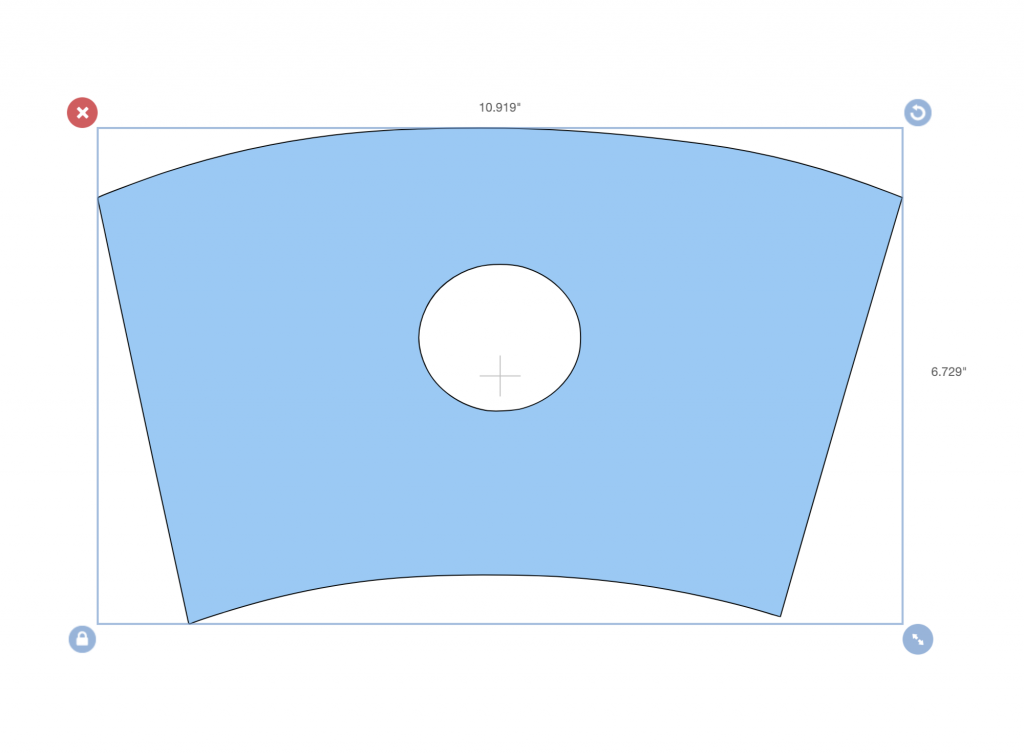
Using the full wrap decal you can slice and apply any design to your cup. Check out this post for detailed instructions on creating your own wrap designs.


The full wrap that surrounds the circle decal should be set to WIDTH – 10.931 and HEIGHT – 6.75
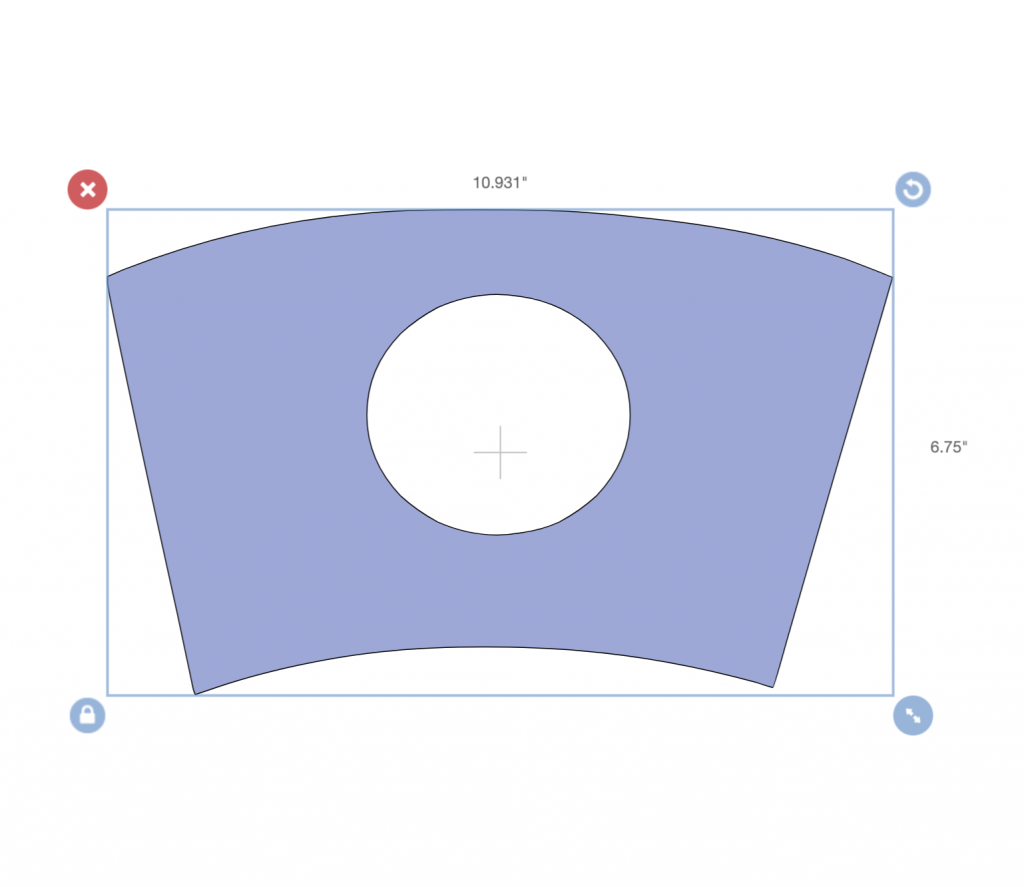
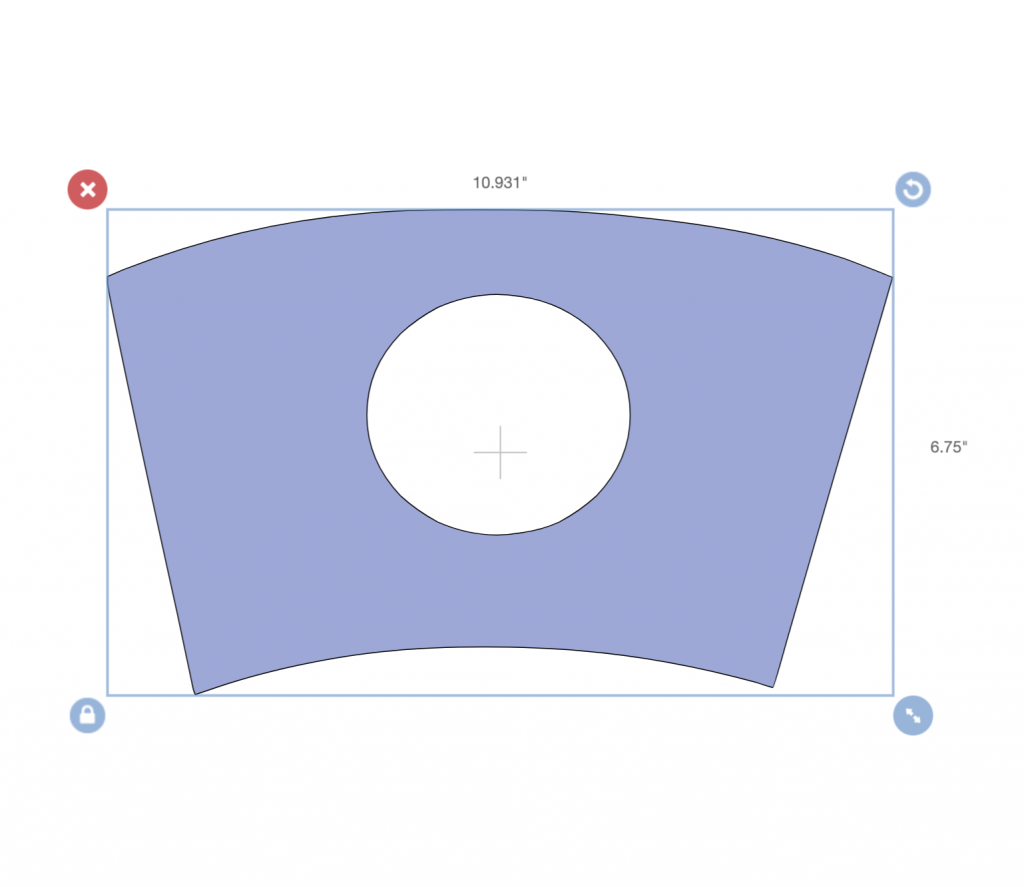
After applying a circle logo decal and a full wrap design your finished product should look something like this:


Grande Cold Cup Size Guide:
For the circle decal that surrounds the logo on the grande cold cup your settings should be W- 3.572 and H- 3.3.
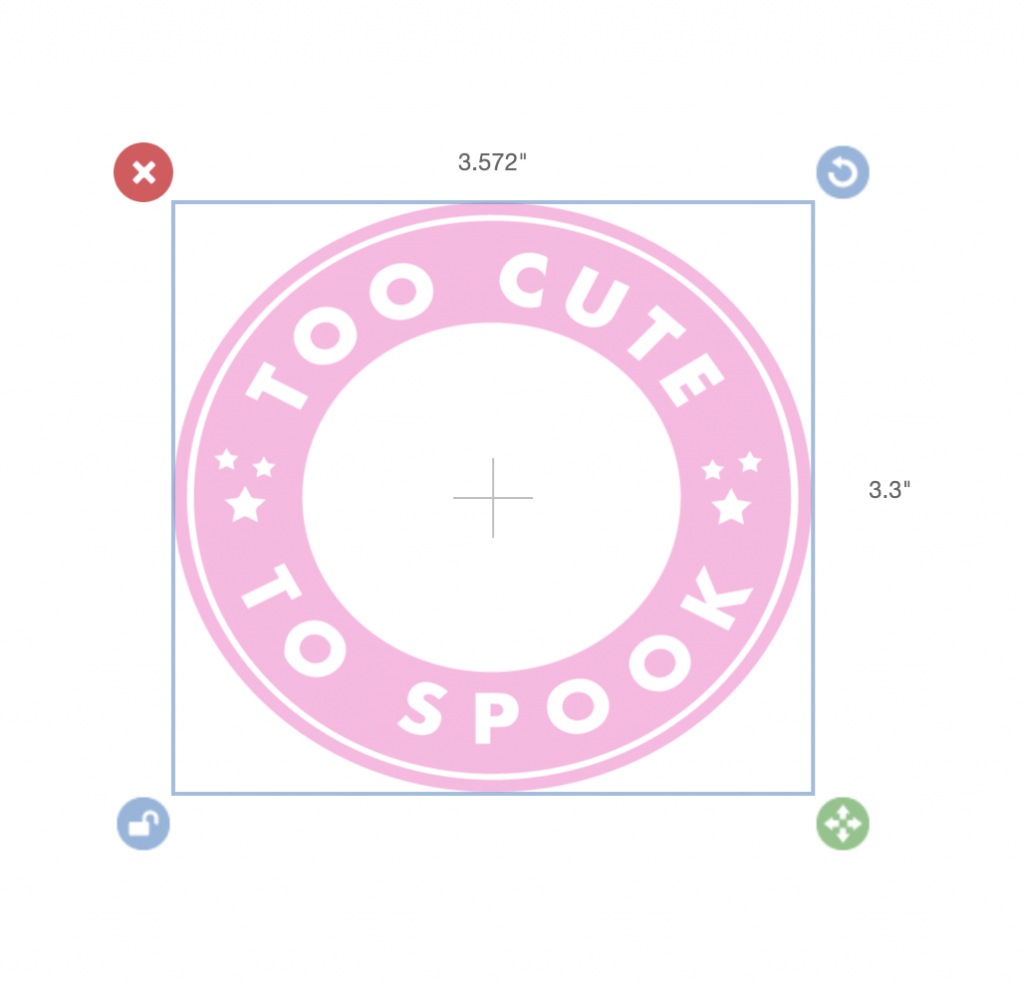
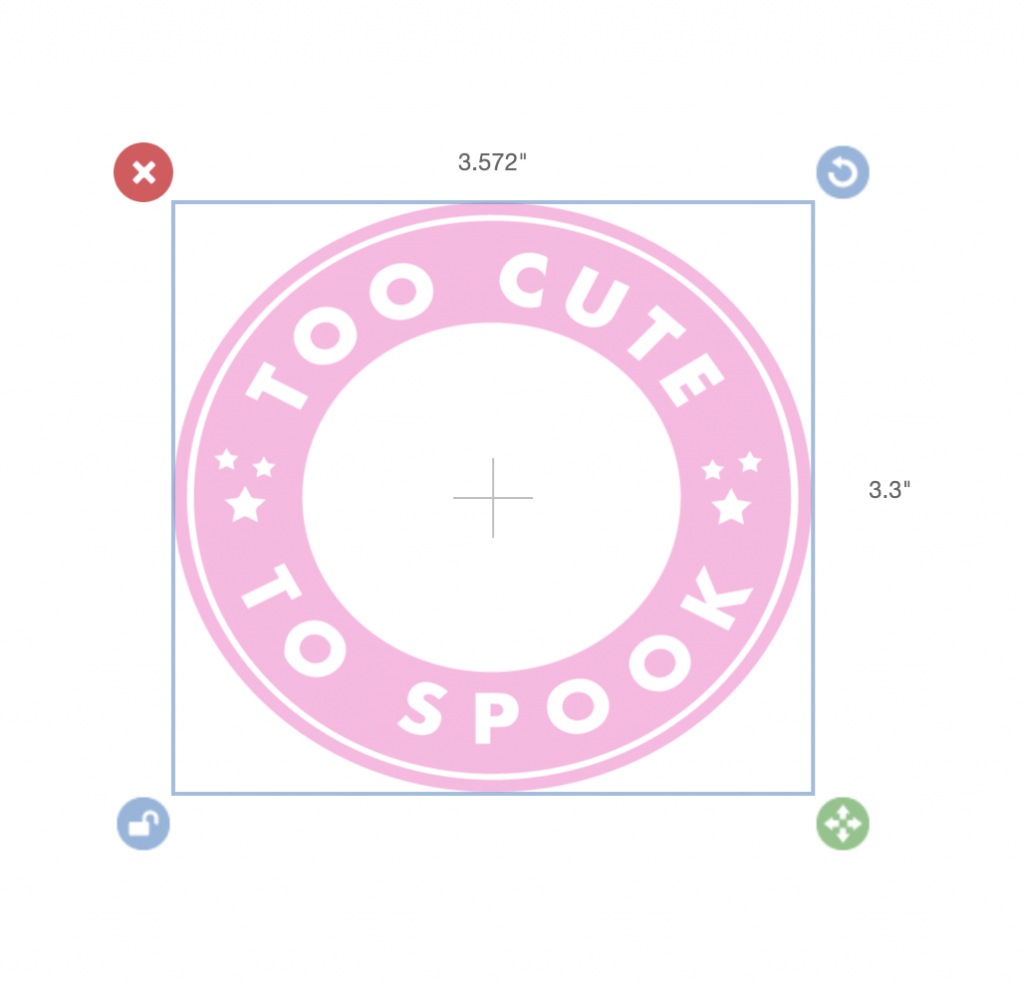
Here’s an example of a grande cup (smallest one) with a circle logo decal.


For the grande cold cup full wrap, set the dimensions to: W- 10.924 one H- 4.984
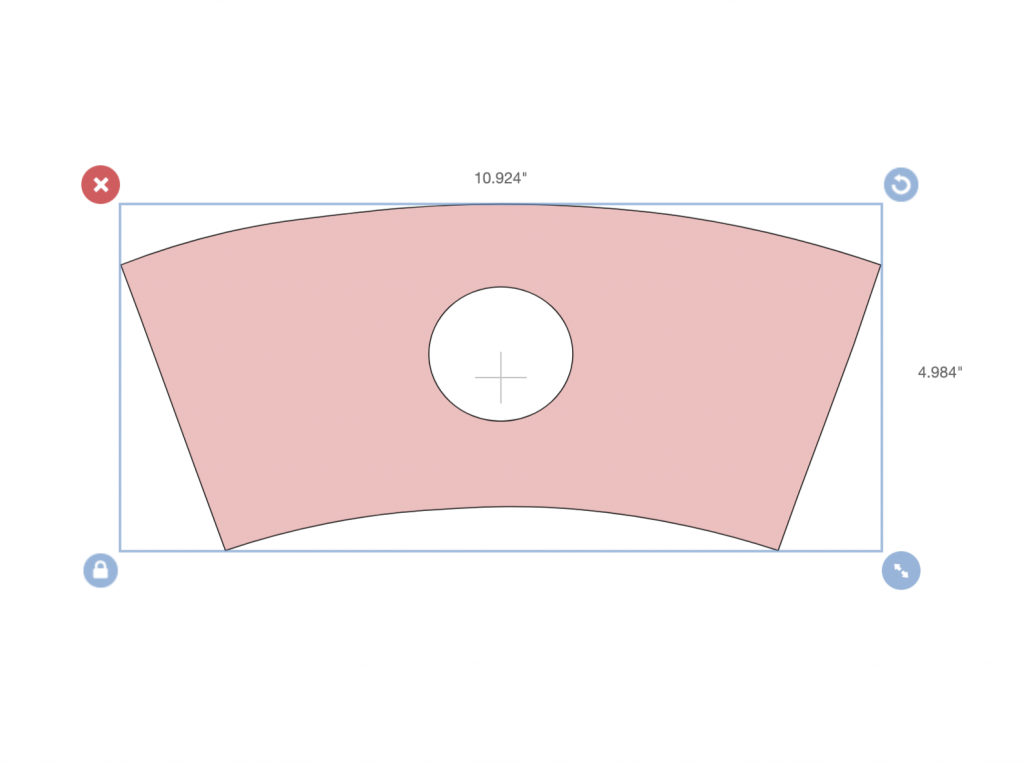
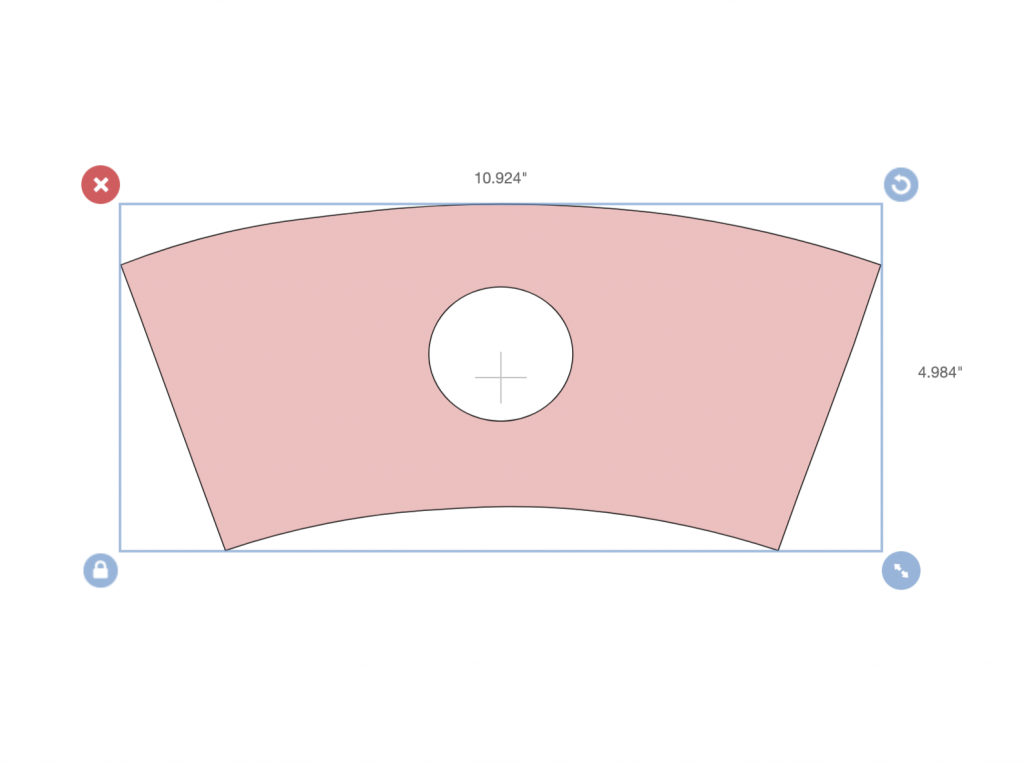


Hot Travel Cup
For the hot travel cup full wrap set the dimensions to WIDTH- 9.896 and HEIGHT-5.798
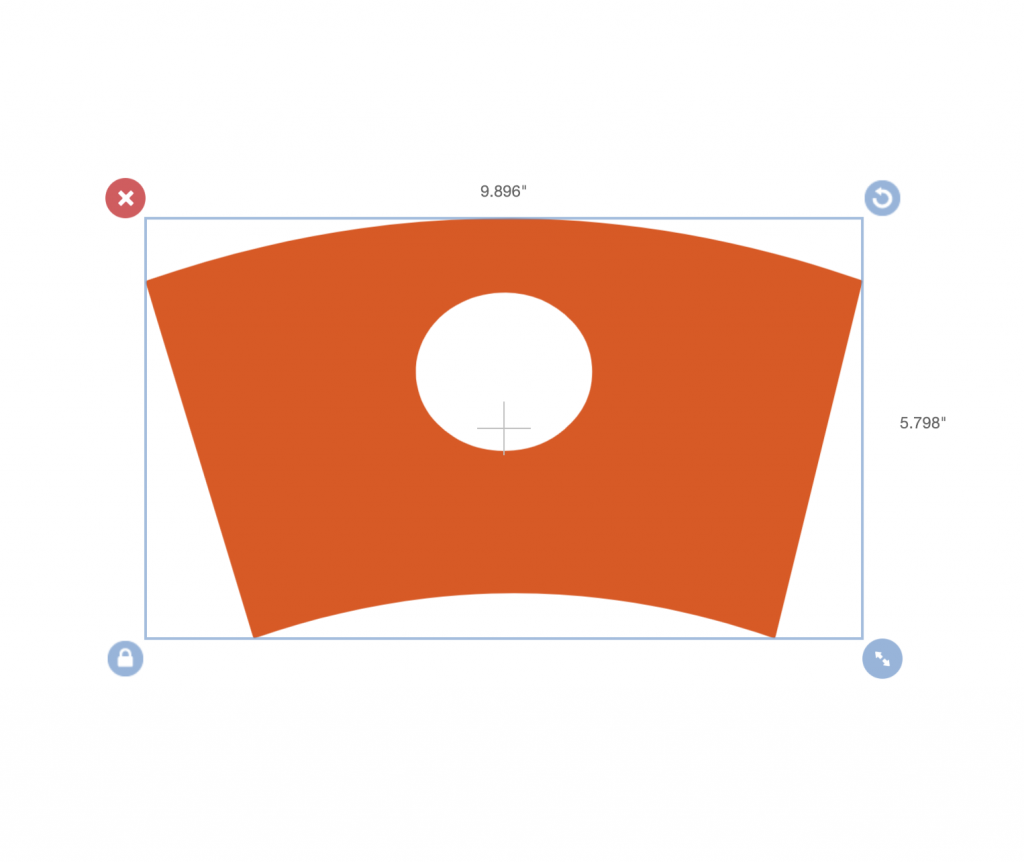
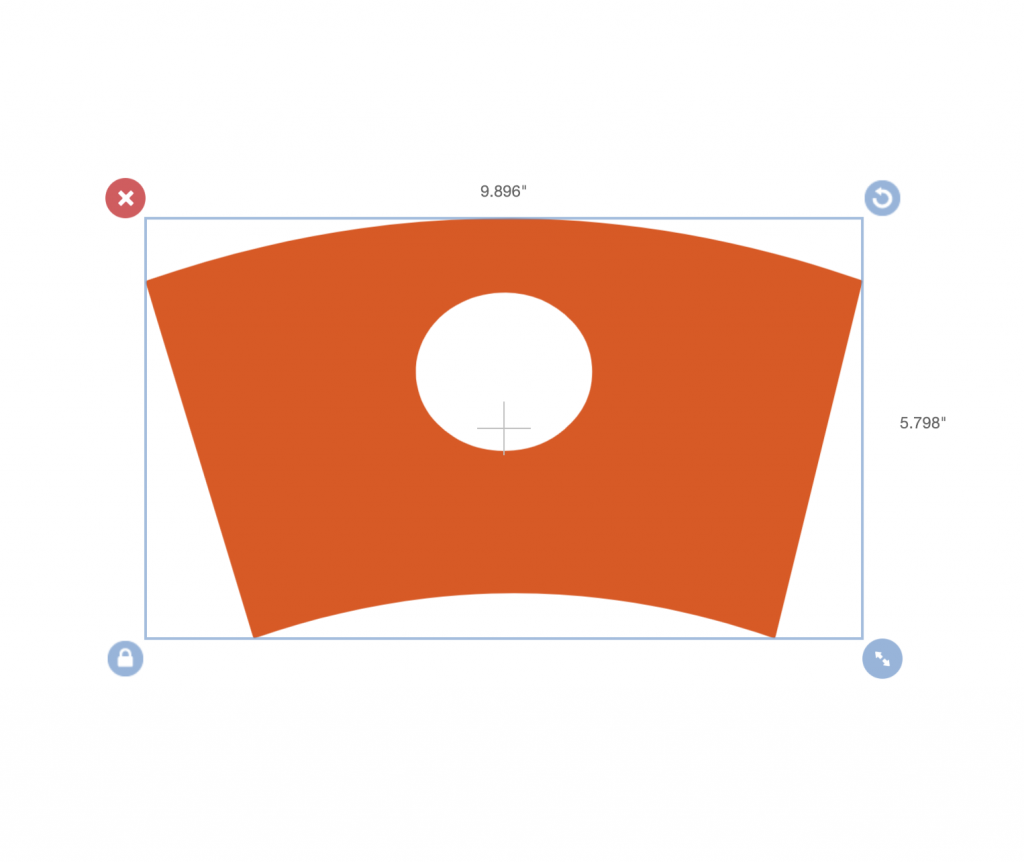





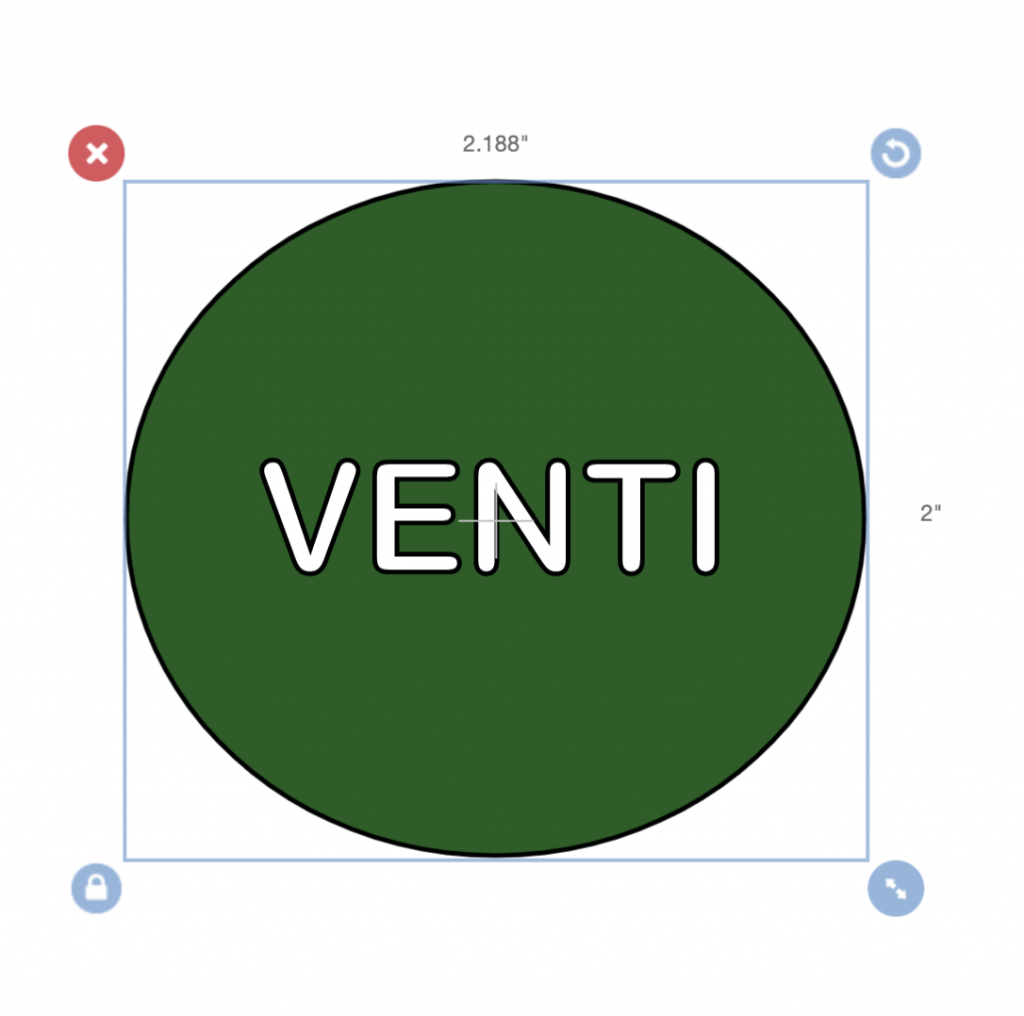








Meredith Wise
Are these measurements good do the stainless steel tumblers of 16 and 20 oz… these would be the ones that Michaels has…. thank you for your response
Kayla
These are the measurements for the starbucks hot and cold tumblers. I’m not sure they would fit anything else correctly.
Elizabeth Stevens
Thank you so much, I was sitting here making decal after decal, on paper, trying to get the right size before I found your blog.
Kayla
Yay!! So happy that it was helpful!
Ana Gallardo
Oh my… I was doing that too… and I just couldn’t get it… this will help me soooo much!
Erika
Hello
Will these measurements also work on an iPad? The iPad seems to be rounding off the numbers w 3.8 H 3.5. Thank you
kori
thank you so much for these freebies i am trying them now… however my silhouette doesnt read the yellow designs very well. any suggestions?
Kayla
Hey! When you download the designs they should just be black and white. Are you clicking the download button or right clicking and saving the image?
Rene
Thanks so much! Made my daughter’s softball team cups.
Kayla
Yay!! So happy the freebies were useful!
Raven Rivera
Do you happen to know the dimensions for the water bottles?!
Kayla
🙁 I don’t. Next time I’m there I’ll grab one and figure it out!
Mia
Hi! I put these dimensions in and they still didn’t fit the cold cups correctly! I am super lost…
Kayla
Hey! Are you using Silhouette Studio?
Aubrey Walter
Thank you so much for the tips and the freebies, but the decals aren’t fitting around the Starbucks cup even though I am using the dimensions listed, so I’m super confused. Thanks again!
Kayla
Hey there! Are you doing the cold cups or the hot cups?
Teresa
Thank you so VERY much! it was very helpful 🙂
Amy
Do you save the images as a cut file or a print and cut file? Also your template upload as black but what if I want to do the outside circle one color and the inside circle a different color…is there a way to separate the elements? Thanks!!
Marisa
Hi,
What about the inside circle? What is the size of that?
Ana Gallardo
I cant wait to try this! I bought cold cups for my kids teachers!!
Kayla
How fun!! They will love them!
Barb Cost
These are adorable. Thanks for all the info. I guess you get the cups plain at Starbucks?
Sara
Thanks so much for doing all the hard work for us and posting these. My decals worked great!
Kayla
Yay! So happy to hear that! Thank you!!
Karen White
How do you get the circle decals to lay flat without a wrinkle in them around the edge?
Kayla
Since the decals aren’t perfect circle they wrap really nicely around the cups. I haven’t had any wrinkle so far.
Samantha
For the names on the back should they be the same length as the front decal? Please help!
Kayla
I would keep the names under 4 inches in length!
Saba Ammari
These decals are beautiful, thank you for sharing! I was wondering if there is a special setting I need to use while cutting the vinyl. I have an Cricut Air and I’m using Oracal 651. When cutting the letters, the inside parts of the R, B, etc get stuck in the vinyl as I’m weeding. Any tips you can offer?
Joanna
If u can send me
The template to my email
Please !! I can’t seem
To download the file when I click on the links thanks
Kayla
Hey! Which one did you need?
Holly
Hi, Does this work if you make your own design? I followed your measurements and I still get the weird gap in the middle. Do you know what size the inside circle has to be?
Kayla
Hey! It will be off if you made your own. The inside circle is 3.5 inches wide. Hope that helps!
Denise
Do you deal these? How do you wash them without ruining vinyl?
Kayla
I don’t seal them. As long as you handwash the cups and dont scrub over the vinyl they’ll last a while! 🙂
Denise
I meant seal not deal🤣. Sorry!
ELISA
Hi, Kayla
I would like to ask you for a special favor. If you can make please a Starbucks cup with an apple decal for teacher appreciation. I am preschool teacher and I would like to make some cups for my co-workers.
I appreciate your time and help on this petition.
Thank you
Elisa
Kayla
Hi Elisa, like an apple shape around the logo?
Vanessa Villella
Hey love! What font do you use when creating your cold cup templates?!?
Kayla
It’s called Aharoni Bold. 🙂
Brionna
Hi I was trying to find your downloadable file but I do not see it. Are you able to email it to me. The mommy svg for the Starbucks cup
Morgan
Hey Kayla! Can you make a “5th Grade Grad” or “5th Grade Grads Rock”? Also I’m using Silhouette and still ending up with quite a bit of space around the outside circle for the cold cups even with putting in the dimensions. Is it different for Silhouette vs. Cricut? Thanks!
Kayla
Hey! I can do that! I’ve never attempted to cut them on a Silhouette but I have heard others say the sizing is different. I will look into it!
Morgan
Thanks so much!
Lili Bryant
is there anyway you could make one for be that says ‘braska baby with stars? I cant figure out how to do it with the blank template! thank you!
Roxxy Garcia
Hi Kayla!
What font is it that you use within the design? Thank you!
Kayla
Hi! It’s called Aharoni Bold. 🙂
Alix
Quick Question:
Does your page have a step by step on how to create a label using your blank decal? I am trying to create my own label with my profession ( SLP) and I am having trouble creating the cut and understanding if it needs to be flattened/attached/welded together.
Thanks in advance!
Kayla
Hi! I don’t have a tutorial yet but once you type the text on the circle you’ll need to select both the text and the circle and then click the slice button.
Victoria LeMunyon
Did Starbucks change the cold cup logo size? Because mine is so much bigger …
Kayla
Very possible! I haven’t purchased any in months.
Sylvia
My cup logo is bigger too! The size given for the cold cup is too small
Kayla
It works on all of my cups. Like I said, it is highly possible that they changed the logo size since the last time I bought them. Just measure the height and width of the new logo and go by that!
Sylvia
Thank you!!
Tamra
Thank you! This was so simple to apply and perfect!
Kayla
Thank YOU!! I’m so glad!!
mona khan
I am using Silhouette Cameo 3, when I download the starbucks free download How do I curve text?? It doesn’t recognize the circle to curve the text. Thank you!!!
Kayla
Hey! I’m working on the silhouette tutorial now. I’ll let you know when it’s posted!
mona khan
Thank you!!
Carrie Vang
Thank you!!!!
Abby Gough
Do happen to have a file for like a wrap of the whole cup If that makes sense? like if I wanted to wrap the whole cup in one design without having to cut individual pieces like you did with your leopard print. Maybe a template of some sorts that I can put a design in
Meaghan
I’m having the same problem, Karen! Every time I apply there is a wrinkle/bubble. I don’t know how to fix or prevent this. it happens on the thin ring as well as the thicker one.
Kayla
Hey! Have you watched the clip on how I leave the circle intact and then weed it after applying? That usually helps prevent creases and bubbles.
I’ll link it here: https://www.facebook.com/kaylamakes.365/videos/488778438640526/
Bryanna citty
Hi Kayla can you please email me hot mess mama, teacher fuel, Houston Texans and Houston Astro’s Starbucks logo bryannacitty@yahoo.com
Kayla
Hi there, are you having trouble with the downloads?
Tanya
Hi! I’m having a hard time downloading, are you able to email me the circle that says beach bummin? Please!
Megan Louden
Hello
Will these measurements also work on an iPad? The iPad seems to be rounding off the numbers w 3.8 H 3.5. Thank you
Kayla
Hey! I haven’t tried on my iPad but I’ll upload it and see what happens. You should be able to adjust the dimensions though.
Frankie Hernandez
How come the Starbucks logo for dog mom is not in svg format
Kayla
All of my older downloads are .png files. I can add a new SVG for dog mom.
Jessica
Are there any measurements for silhouette?
Kayla
Hey! The measurements will stay the same for both Cricut and Silhouette.
Izzy
tried this on a cold cup and it didn’t fit around the SB logo. The inner circle is too small and covers a lot of the logo up. 🙁
Kayla
That’s weird! It works for me every time! Starbucks does occasionally change the size of the logo though.
Valarie
Hi Kayla,
Can you make a 24 ounce cold cup Starbucks round that says,
Cafecito -on top
Y Chisme -on bottom
it’s spanish for Coffee and Gossip. LOL
Kayla
Yes!! I’ll at it today! <3
Stephanie
Hi Kayla! Thanks so much for sharing thee helpful tips! Any chance you can make one that says “Plant Lady” With stars? Thanks so much in advance!
Chandler Smith
Can you tell me the Dimensions for the reusable HOT cup wrap please? 😃
Kayla
I haven’t created that one yet! I’ll work on a hot cup wrap then post the dimensions.
Monica
Firstable THANKS I just find you im crazy to try your designs …maybe sounds a stupid question but normally where you buy the cups? Just at your closest Starbucks or its a website for it
Nell
Hi.
Thanks so much for sharing your talent and knowledge with us. I was wondering do you have a wrap template without the circle available?
Kayla
I do! It’s on page four of the free downloads.
Stacey
Thank you so much for these free downloads! Crazy awesome of you! So newbie here…I have 3 of them downloaded and 1 cuts fine but the other 2 only cut the circles. I notice in Studio the letters are not “outlined” so they are not cutting. What am I doing wrong? <3 xoxo for any help
Kayla
Hey! That’s because some of the older files are .png files and the newer ones are .svg files. This post will help with that: https://kaylamakes.com/2019/05/14/uploading-free-downloads-design-space-new-freebies/
Shannon
Hi Kayla. I’m new to cricut and wanted to try and make some cups for my daughter’s preschool teachers? Do you have one for a reusable hot cup?
Kayla
Hi Shannon, any of the files can be sized to fit any of the Starbucks cups. I have a size guide on my page. Just change the dimensions to match the guide for warm cups. 🙂
Morgan
Hey Kayla! Do you have a Starbucks cup decal for “Sweater Weather”? I thought there was one but can’t find it in the downloads 🙂 Thank you! Hope all is well in NC, we were just there enjoying the Fall weather!
Linda
hello , the dimensions for the reusable hot cup isn’t working for me because it came out too small to fit on the cup , they might be wrong , what do you think could be the issue ?
Kayla
Hi Linda! Thank you for letting me know. I may have entered it wrong. Was it the full wrap for the hot cup or the circle decal?
Mariah
love all you content
Jennifer
girl, you have me making cups like a pro.
Vila Tes
I used the measurements for the venti cold cup decal Width of 3.711 and height of 3.366. The decal was a little oval looking. Did I do something wrong?
Kayla
It does end up sort of oval-ish. The starbucks logo isn’t a perfect circle. 🙂
Tracy Thomas
Yassssss Kayla !!!! Thank you so much for your extremely detailed information! I appreciate you so much!
Thank you Queen
Anne H
You seriously have been helping me so much with making gifts for people I encounter with during my clinical. Thanks a bunch ! 🙂
mrs erin e gilbert
Hey there! Whats the dimension of the inside circle?
Kayla
3.5 inches!