DIY Acrylic Christmas Ornament with Free Cut File

Hey, friends! I’m excited to share an easy DIY with you today, including a couple of free cut files. Acrylic ornaments are super trendy right now and the best thing about them is how affordable they are! This pack of 25 acrylic blanks is only $20 on amazon.
With the addition of a little adhesive vinyl you can quickly create so many different styles of ornaments!

Difficulty: Easy
Supplies Needed:
- Blank Acrylic Circles
- Acrylic Paints + Paintbrush
- Ribbon
- Adhesive Vinyl
- Cutting Mat
- Weeding Tool
- Scraper Tool
- Cricut Maker or similar machine
- Free Cut Files
Step One: Download and Upload Images
Download the free cut files here and upload them into Design Space. Be sure to save them as cut images and not print then cut images.
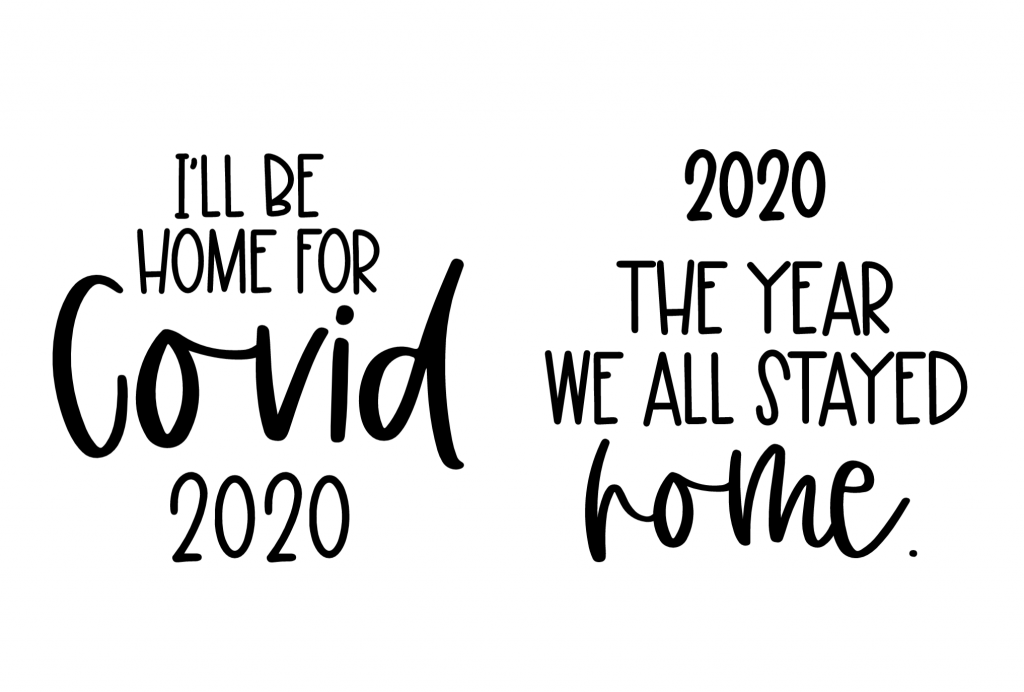
Step Two: Adjust Image Size and Cut Settings
Next, I like to create a circle on the canvas that is the same size as my acrylic blank. That way, I can get a good feel for how the design will look and easily resize it to fit.
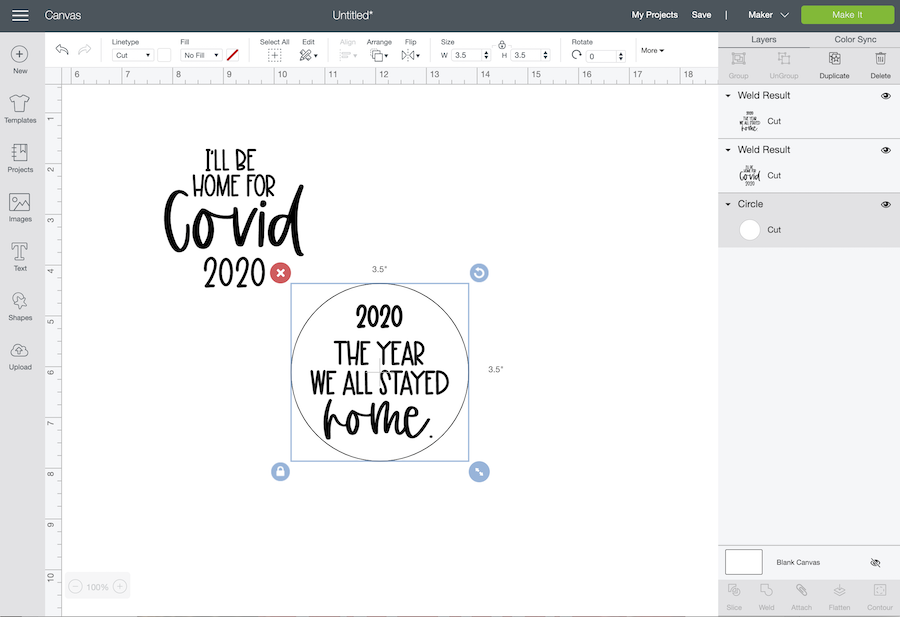
Step Three: Add Paint To Acrylic Ornaments
Using a dry paintbrush, add a paint stroke to the backside of the ornament and allow it to dry.

I love the messy brush stroke look!

Step Four: Cut and Weed Adhesive Vinyl
Cut the images out of a permanent vinyl like oracal 651. Weed away the excess vinyl from around the design, then use a weeding tool to remove any smaller pieces.

Step Five: Apply Transfer Tape and Transfer Decal
Apply a piece of transfer tape and burnish with a scraper tool.

Center the decal on the acrylic ornament and apply firm pressure with your fingers or again with the scraper tool.

Remove the transfer tape and attach a hook!

These are so fun and so easy to make. The acrylic blanks are so versatile, you can personalize them in so many ways!


Be sure to check out the other 11 free holiday cut files below!

Christmas Pun Here Ornament Print & Cut Card








Teresa
I love these! They’d be really fun gifts to make for family and friends this year!
Denise
Hi Kayla! Hope you had a wonderful Thanksgiving! I was wondering if you could please do a Toddler Fuel round decal? Thank you in advance!
Jennifer Batton
Hi there, can we use your pictures of the ornaments as mock ups? If not I totally understand! Thank you
Daniela
Hi Kayla! I was wondering if you could let us know what fonts you used to create these? I’m in LOVE. Thank you so much!
Pat
HI Kayla! How nice that you make these freebies available! I am fairly new to Cricut…when I tried to upload the covid ornament svg into design space I saw all the information on the right of the screen but nothing showed up on the mat. I see that the letters are ‘grouped’…on your screen shot I see welding…do I need to arrange each individual letter or did I do something wrong on the upload do you think?
PS: I pressed ‘make it’ just to see what it looked like and it was just a string of letters across the top of the mat so I cancelled.
Pat
Update from Pat: I guess I was too impatient!!!! It took about 5 minutes but the lettering appeared just after I posted the above comment!!! But now..when I press ‘make it’ to see if they appear together it is still a string of letters!
I will keep fooling around..as I mentioned I am new to Cricut but not afraid to try …maybe I am too trigger happy with my ‘button-pushing’!!!! If you have any hints to provide I will appreciate…I will keep you posted if it works.
Pat
Last Update from Pat…sorry so many messages but I have really slow response time tonight for some reason so I can’t just try and try and try….
However; once the image showed up I sized and then did an ‘Attach’…now it shows up properly when I press “Make It”…I guess experienced cricut makers would know this! I didn’t weld because then that’s not reversible if I want to re-size again. I am now excited to try a vinyl cut which I have never done before….so thanks once again for your inspiration and generosity to provide cutting files!!!
Jess
Do you seal the paint or does it stay on just fine?