DIY Kids Valentine Tee With Heat Transfer Vinyl

Hey, crafty friends! Can we all just agree that Valentine’s Day is super cheesy? Can we also agree that we just don’t care because it’s F-U-N!? This easy DIY Valentine’s Day kids tee is equal parts cheesy and adorable and I am here for it. The step-by-step tutorial couldn’t be easier so grab your favorite cutting machine plus a few sheets of heat transfer vinyl and let’s make some magic happen.

Estimated Time To Complete: 20 Mins (moderate)
Here’s What You’ll Need:
- Easy Weed HTV (I used pink, red, beige and light brown)
- Weeding Tool
- Cutting Mat
- Iron
- Cutting Machine (I use the Cricut Maker)
- Blank T-Shirt
- Waffle Love SVG
Step One: Design Set Up
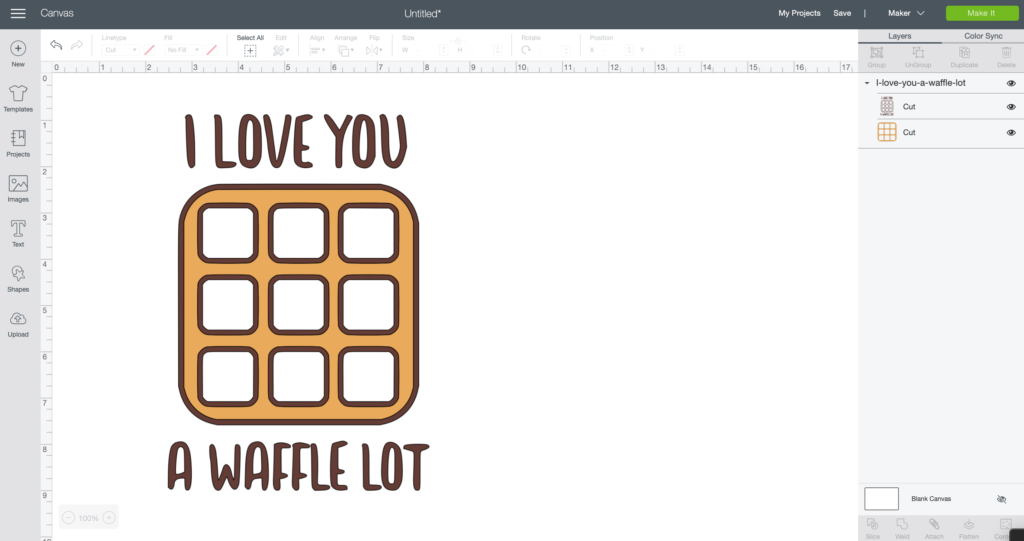
Start by downloading this cutie SVG from the Craftables website and then upload it into Design Space. You’ll see that the dark brown waffle outline and the words are a group that can’t be ungrouped. I wanted the wording to be pink so I used this quick trick to seperate the words from the waffle image.
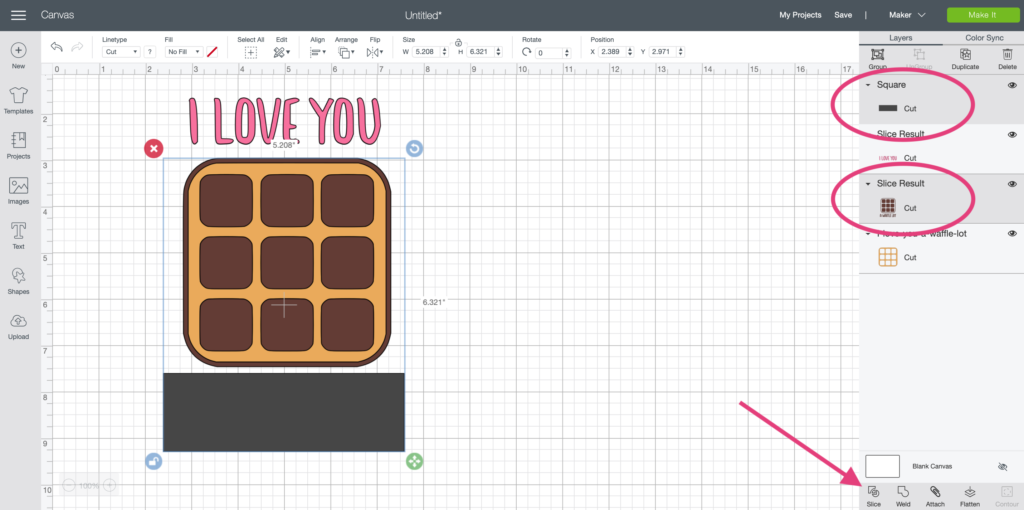
- Use the shapes tool to make a sqaure and then unlock the sqaure and drag it into a rectangle that’s just large enough to cover the words. Align the rectangle over the wording.
- Select both the brown outline and the rectangle in the layers panel and click the slice tool.
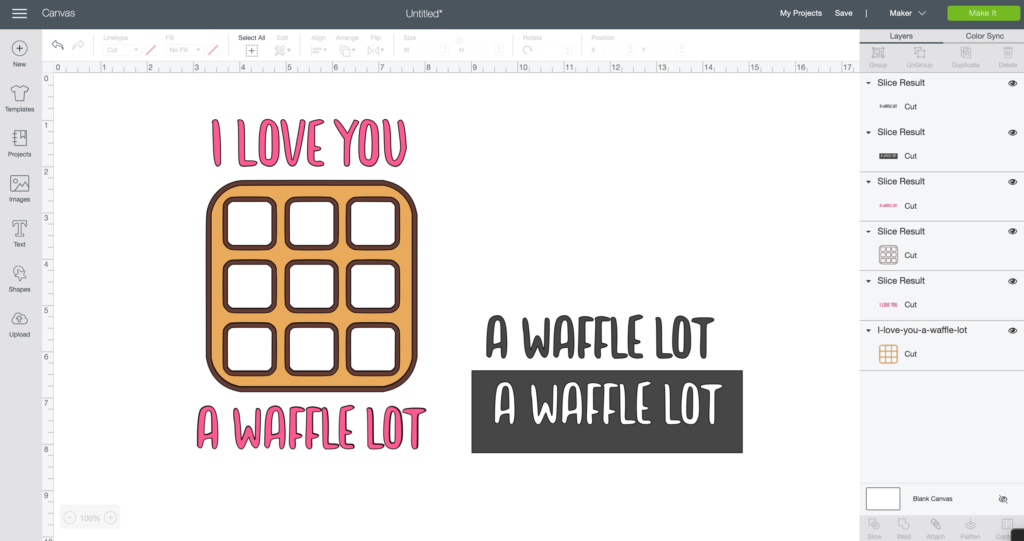
3. Delete the rectangle and the grey wording and you’ll be left with just the brown words that are now seperated from the rest of the design. You can then change the color to whatever you’d like. *You’ll have to do the top and bottom wording seperately.
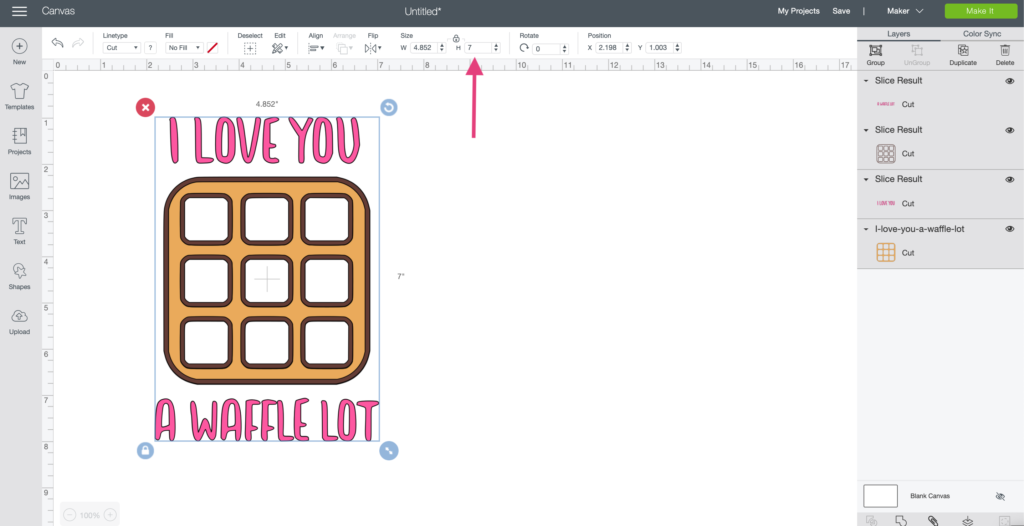
Once the colors are all set to your liking, scale the design to fit on the t-shirt. For children’s t-shirts the decal should be no larger than 7 inches in height.
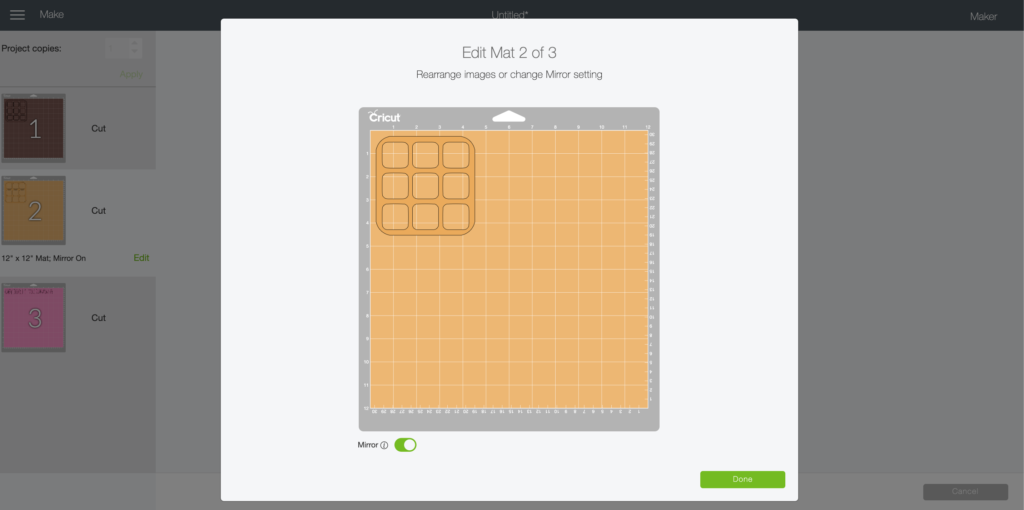
Next, click the Make It button and turn on the mirror option for each mat.
Step Two: Load and Cut Vinyl
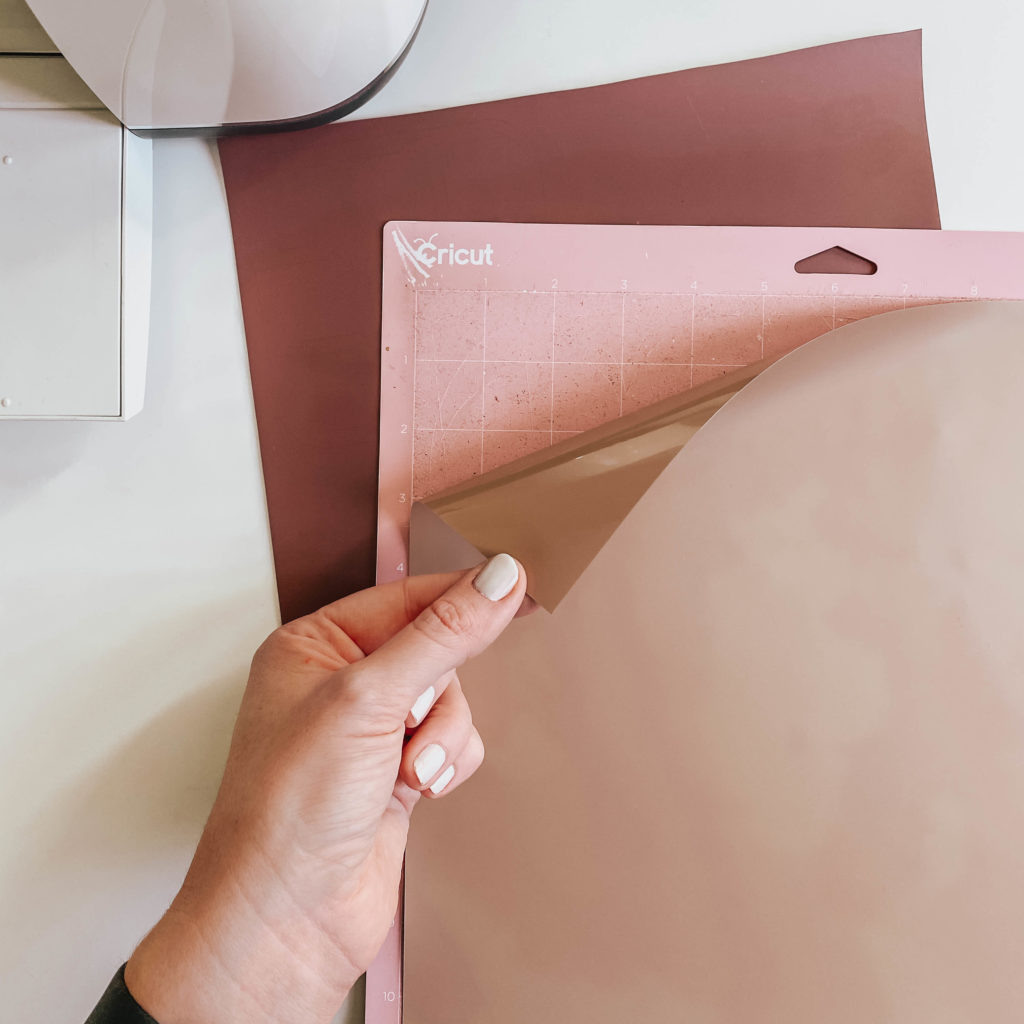
Place the first color of heat transfer vinyl on the cutting mat with the shiny carrier sheet face down against the mat. Load the mat into the machine and press the start button. Do this for each seperate color of htv.
Step Three: Weed Images

Once the images are finished cutting, use a weeding tool to remove the unwanted pieces.
Step Four: Iron On

Use a iron on the cotton setting to preheat the t-shirt for 15-20 seconds.

Center the first color of heat transfer vinyl on the shirt and press with an iron or heat press for 15-20 seconds. Remove the carrier sheet once the vinyl has cooled for at least 10-15 seconds.

Continue layering on each color of vinyl one at a time, making sure to protect the previous layer with a carrier sheet so you don’t accidentally iron directly on top of the vinyl and melt it.
Step Five: Add Custom Details
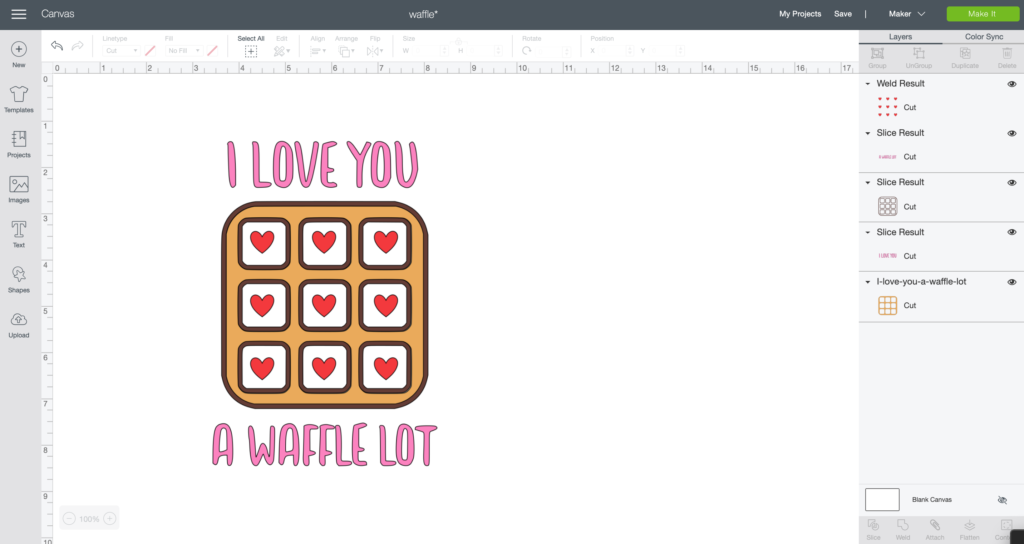
I wanted just a little more cheesy v-day pizzaz so I used the shapes tool to add little hearts on top of each waffle square.

Place the heart layer on top of the design and press for 15 seconds. Heat transfer vinyl adheres faster to another layer of htv than it does to fabric so you won’t need to press as long.

Allow the design to cool completely then remove the carrier sheet and reveal the finished product!

As a final step I like to turn my t-shirts inside out and iron over the entire design for 30-45 seconds. This allows the htv to form a really solid adhesion to the fabric and ensures a long lasting product.

Don’t forget to tag me on Instagram if you create this project and as always, happy crafting!







