How-To Make Your Own Set Of Matching Family Christmas Pajamas With Heat Transfer Vinyl

Hey crafters, Kayla here and today I’m working with EasyWeed heat transfer vinyl. In this quick and easy tutorial, I’ll show you how to cut, weed and apply htv to create your own set of matching family pajamas for the holidays.
Supplies:
- EasyWeed HTV
- Teflon Sheet
- Iron or Heat Press
- Weeding Tool
- Cutting Mat
- Cutting Machine
- Blank Pajamas (Kids, Adult Unisex Green, Adult Unisex Red )
- Free Elf SVG’s (Papa, Mama, Mini)
Step One: Set Up Design
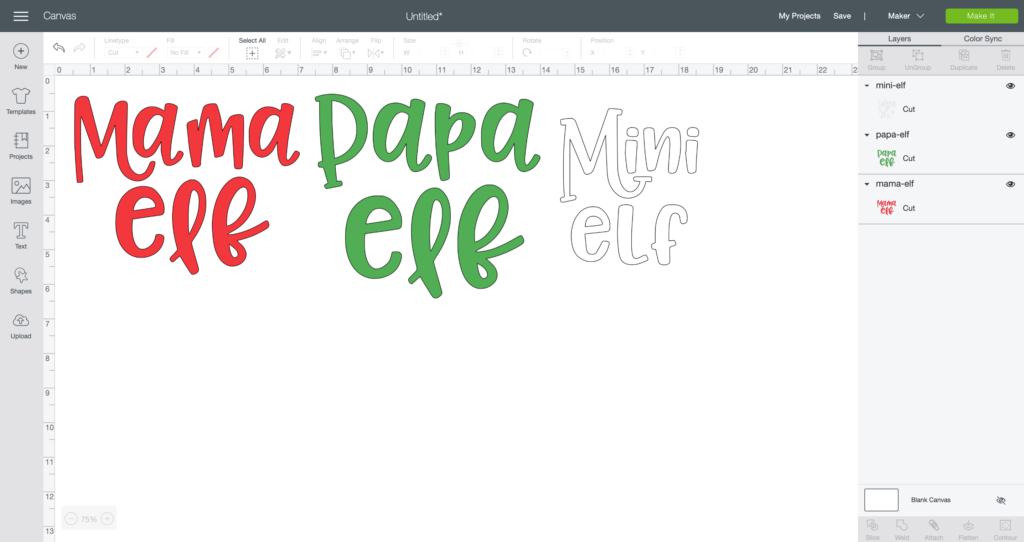
Start by uploading the design you’re using to Design Space and scale each image to fit onto the corresponding pajamas.
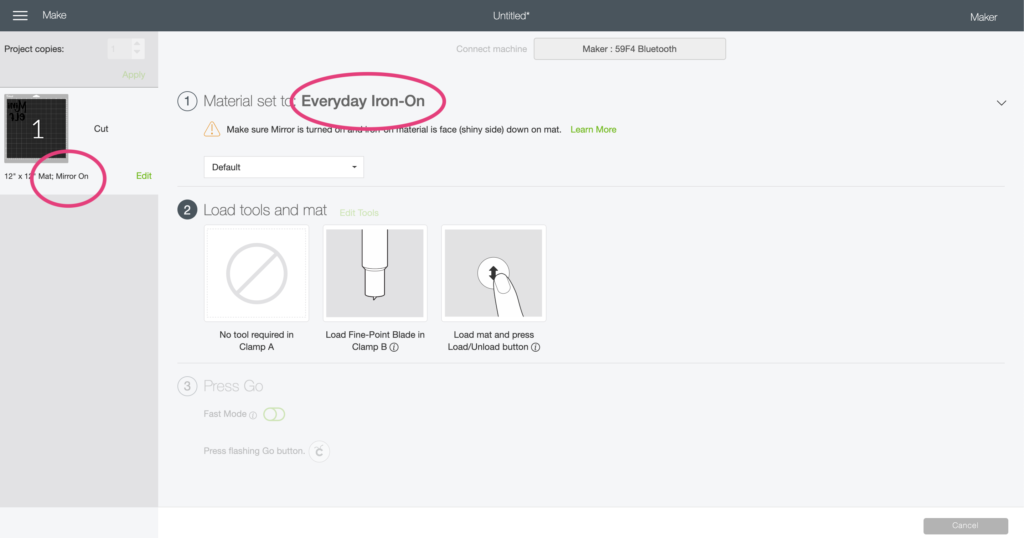
Turn on the mirror setting and select iron-on as the cutting material.
Step Two: Load and Cut HTV

Place a sheet of heat transfer vinyl on the cutting mat with the shiny side facing down. Load the mat into the machine and press start.
Step Three: Weeding

Once the machine has finished cutting, use scissors to free the cut image from the remaining sheet of vinyl then carefully remove the excess htv.

Use a weeding tool to remove the small pieces.
Step Four: Apply HTV

Use a heat press or iron to preheat the fabric for several seconds then center the decal on the shirt.
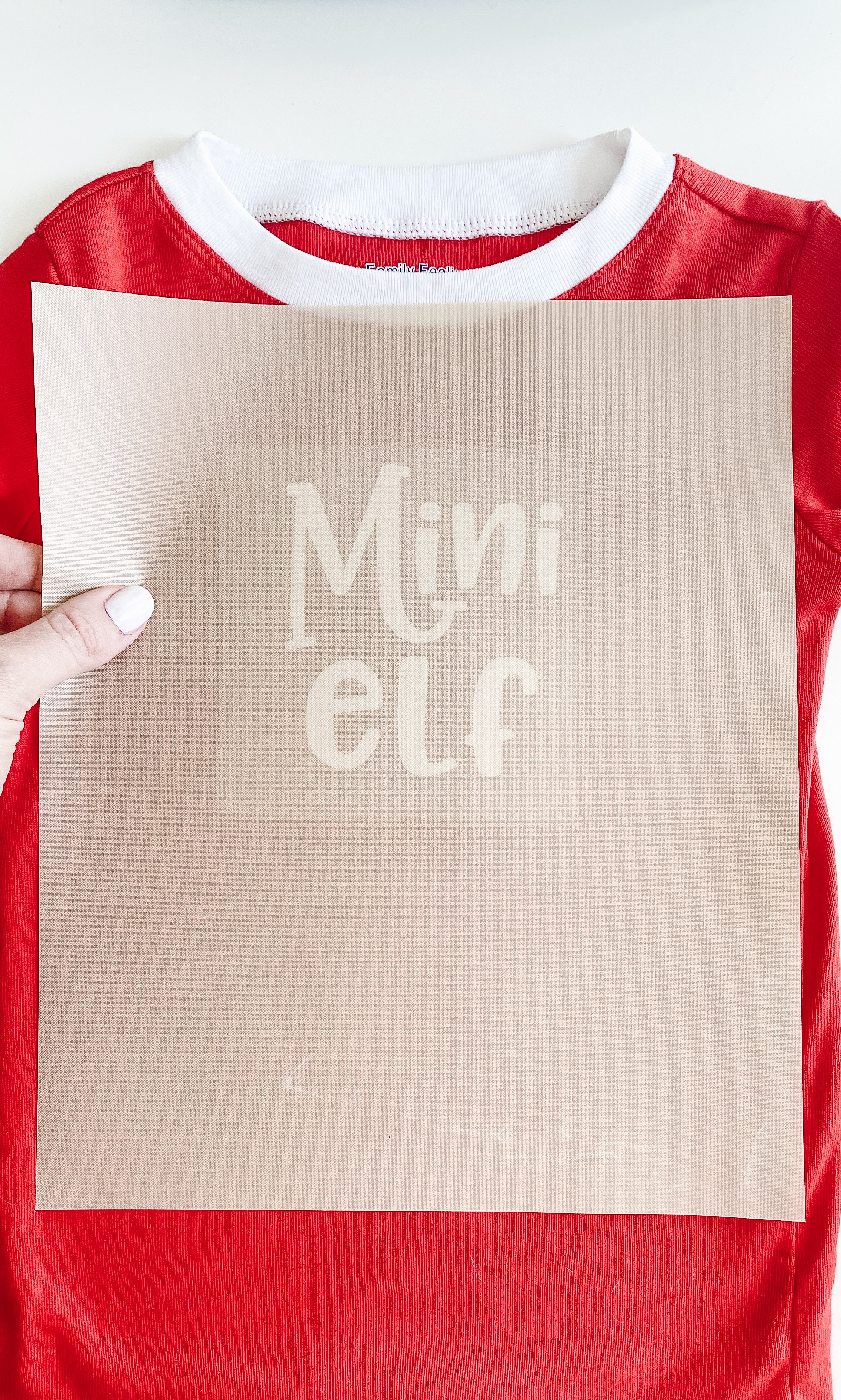
Cover with a teflon sheet.

And press for 30 seconds at 305°.

You can either peel away the carrier sheet while the vinyl is still hot or wait for it to cool.

That’s all there is to it! Repeat the same steps as above to create a matching set for the whole family!









