Print and Cut Planner Stickers

This is a basic tutorial on creating your own print and cut planner stickers, it will be boring if you’re a seasoned Silhouette expert but hopefully it will be helpful to all of the newbies out there.

Open up your design in Silhouette Studio, I chose this cute donut from the design store. Right click on the design and click “ungroup”, this will allow you to edit the colors of the design and delete the unwanted shapes.
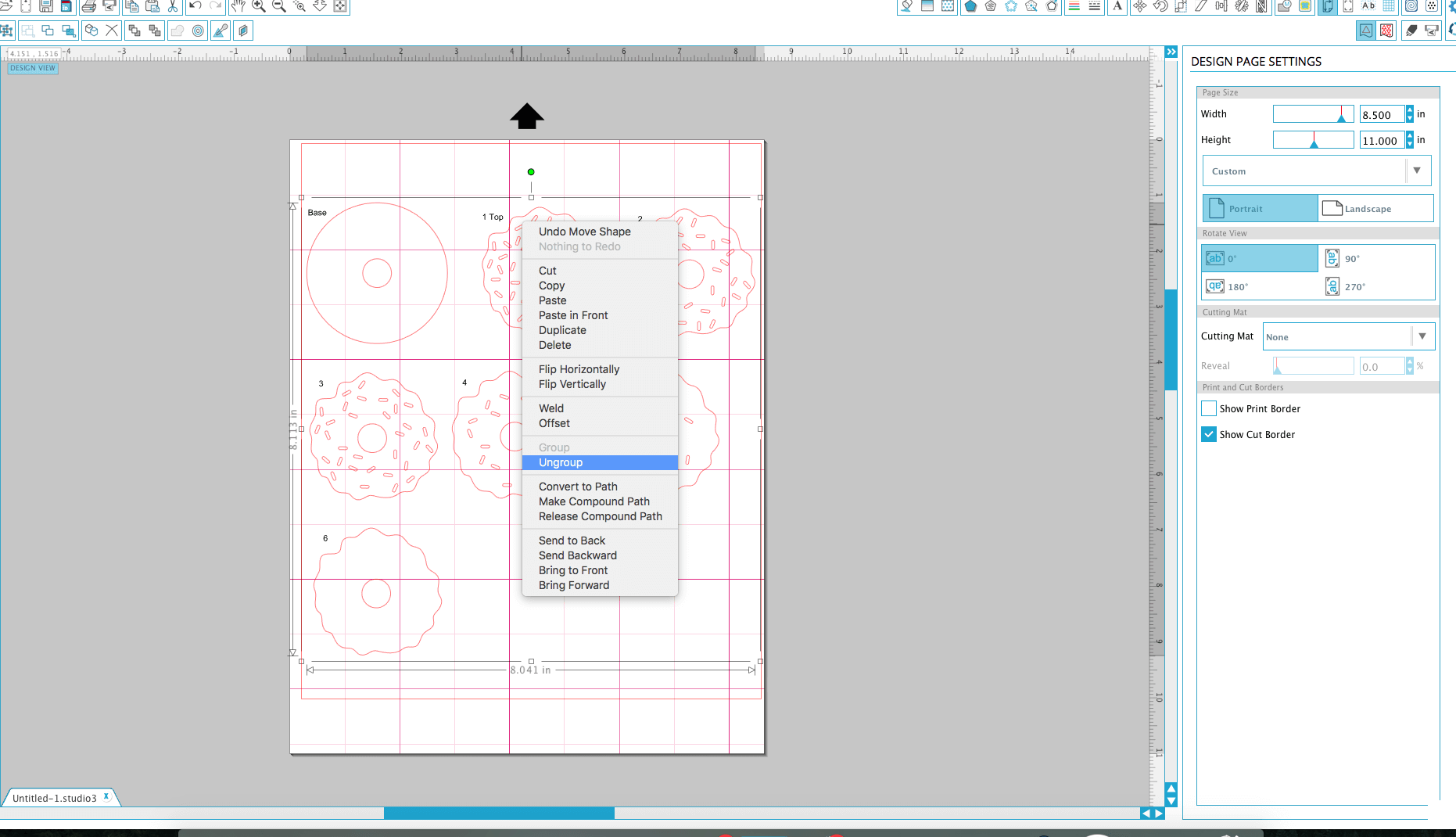
To separate the sprinkles from the frosting you will once again need to right click the design and this time select “release compound path”. Now you can make the sprinkles and frosting the color(s) of your choosing.
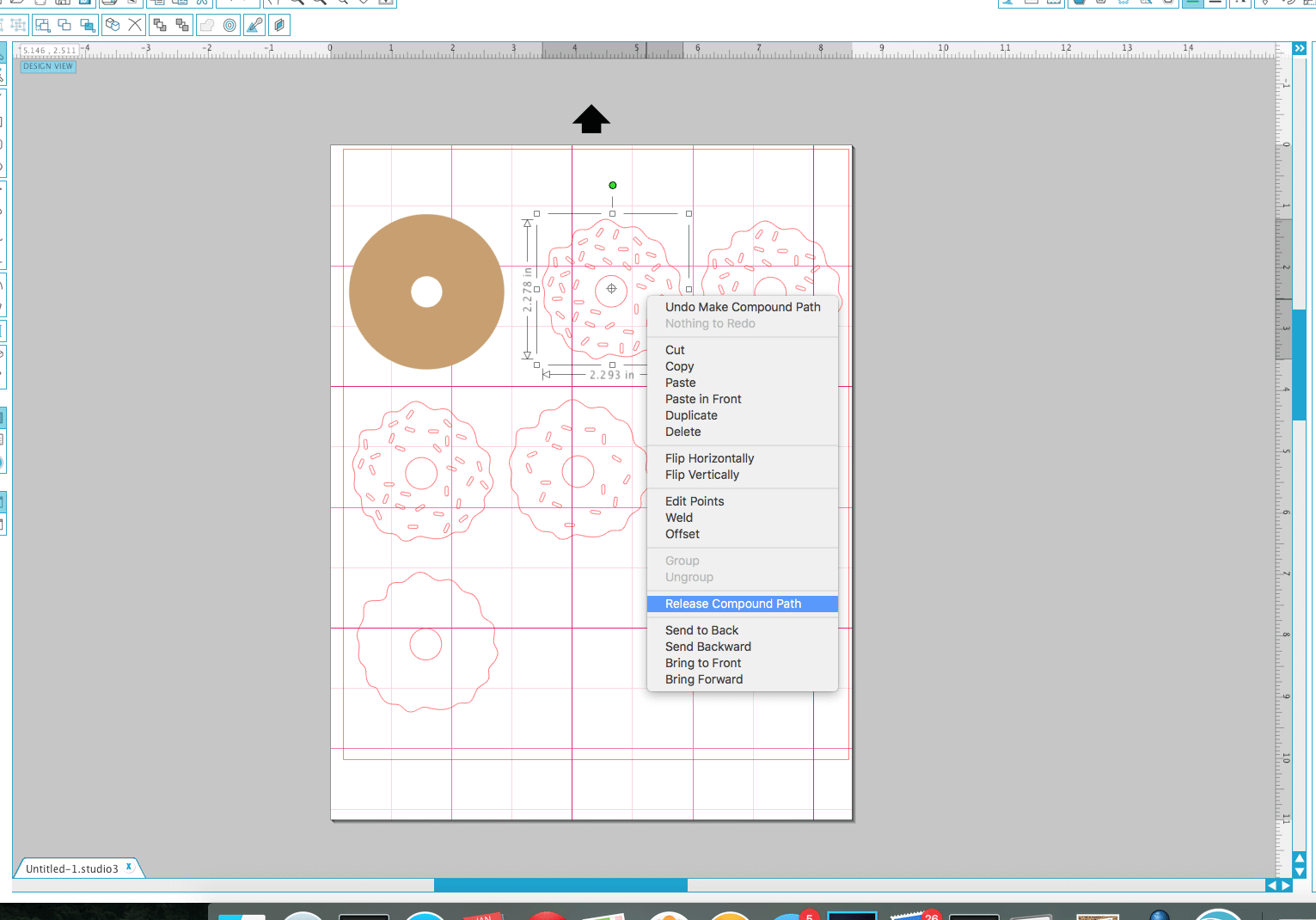
Once everything is how you want it to look you can then regroup the image, resize it and place it inside the registration marks. Before regrouping my image, I duplicated it and changed the frosting colors so that I would have the four options you see in the photo. Make sure all of your designs are inside of the red cut lines then send your image to the printer.
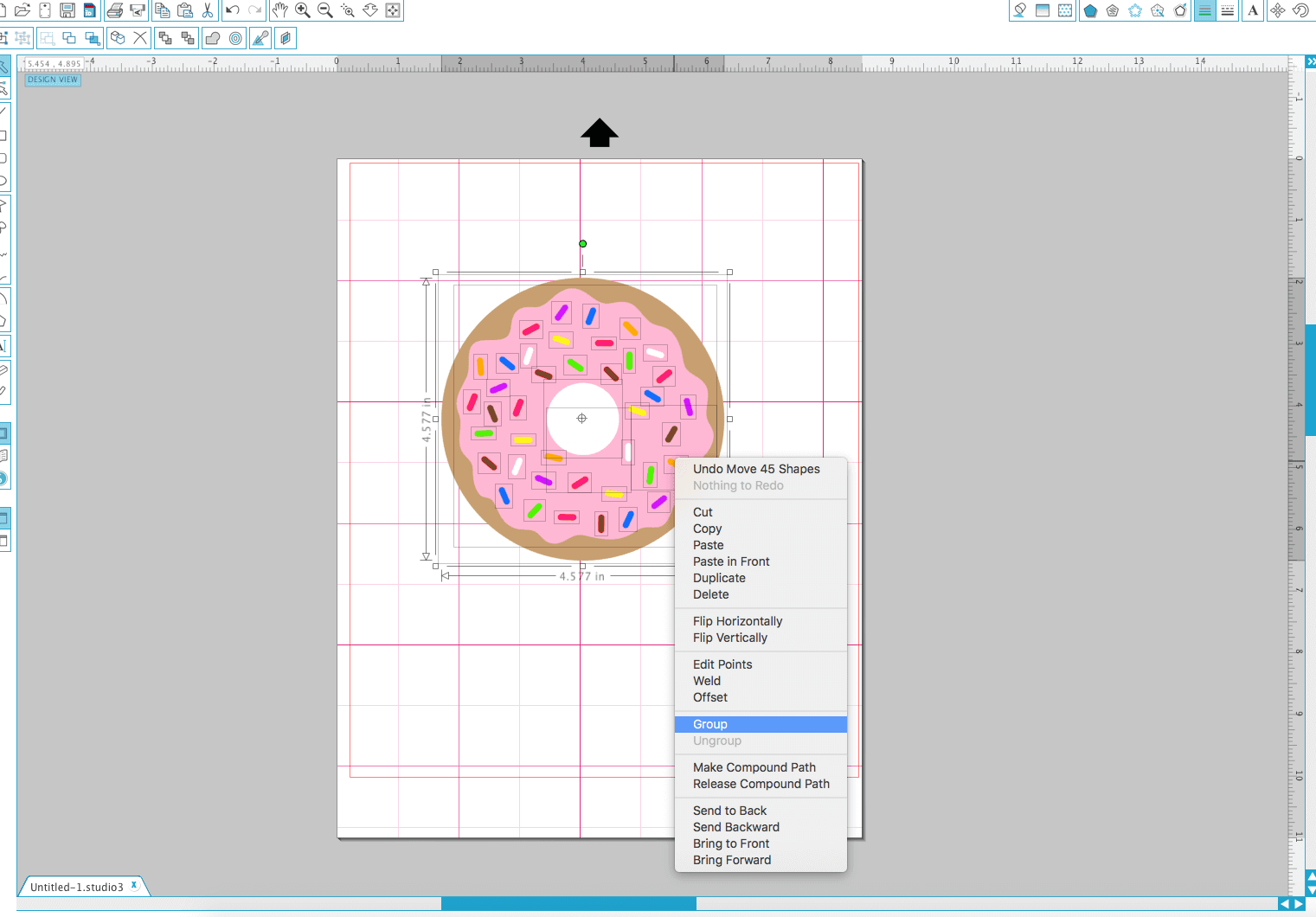

Your designs will print along with the black registration marks. Place your paper on the cutting mat and load it into the machine.

Click the Cut Settings icon and select “cut edge” this way the machine will only cut around the circumference of the circle and won’t cut out every little sprinkle. Choose your material ( I am using white sticker paper) and set your blade to the recommended settings. The Silhouette will read the registration marks and perfectly cut around the designs. You can then remove the backing and decorate your planner with your new stickers!
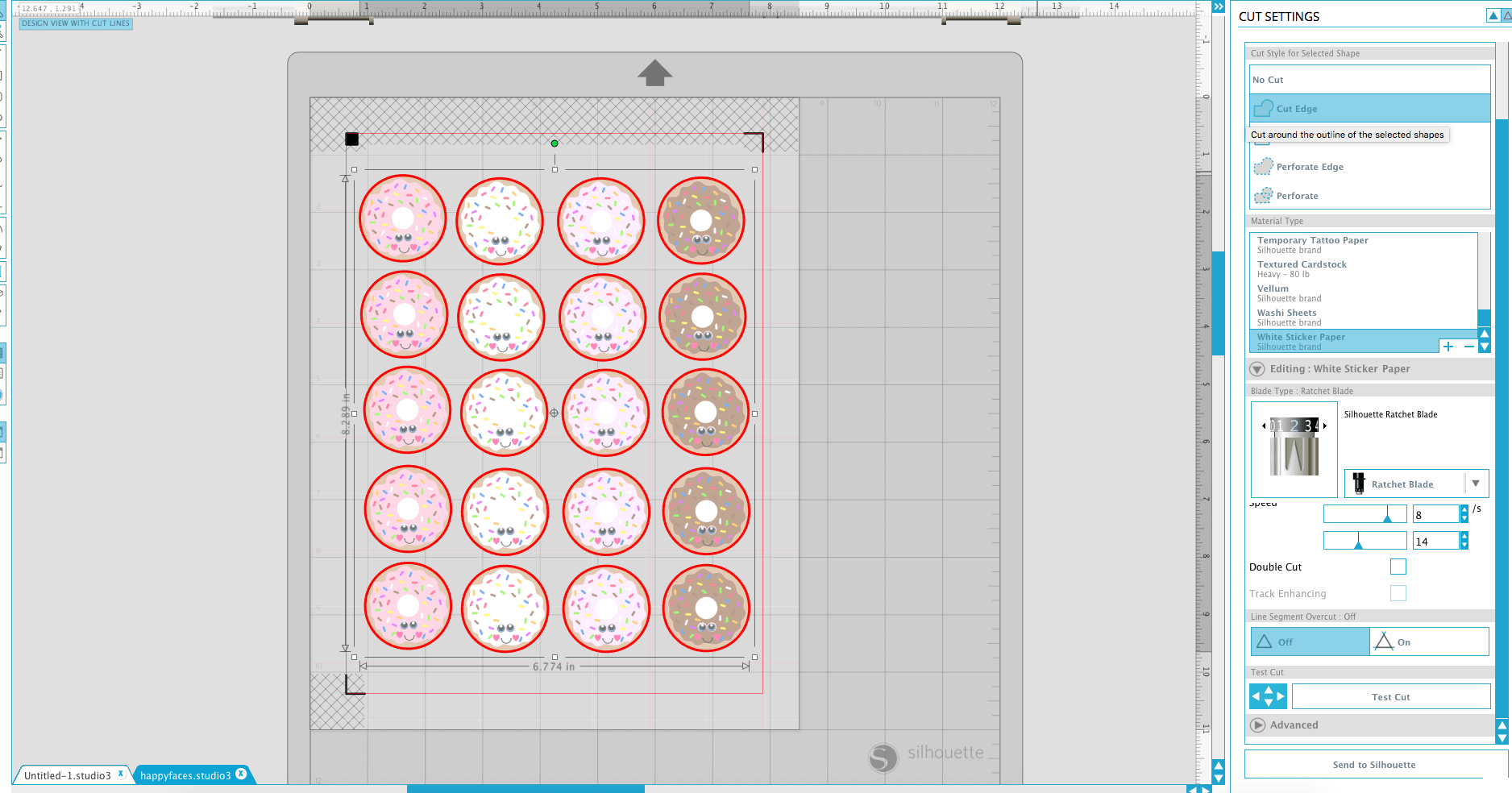








Lisa
How did you get that adorable face on the donuts?
Kayla
Hi Lisa, I just made the face using circles and the line tool in Silhouette Studio. I can create a download link for these if anyone is interested! 🙂
Linda
Yes! Please do! I was going to ask the same thing! So cute!
Janese Barbon
So the colored images are first printed on paper including the registration marks (like regular printer paper)? Then the printer paper is sent through the silhouette on the cut mat? I’ve only worked with vinyl and card stock to date. This looks fun and new 🙂
Kayla
The images (including registration marks) are printed on white sticker paper or label paper and then sent through the machine for cutting. Try it out! You won’t be disappointed. 🙂