Teacher Appreciation Week – Free Downloads
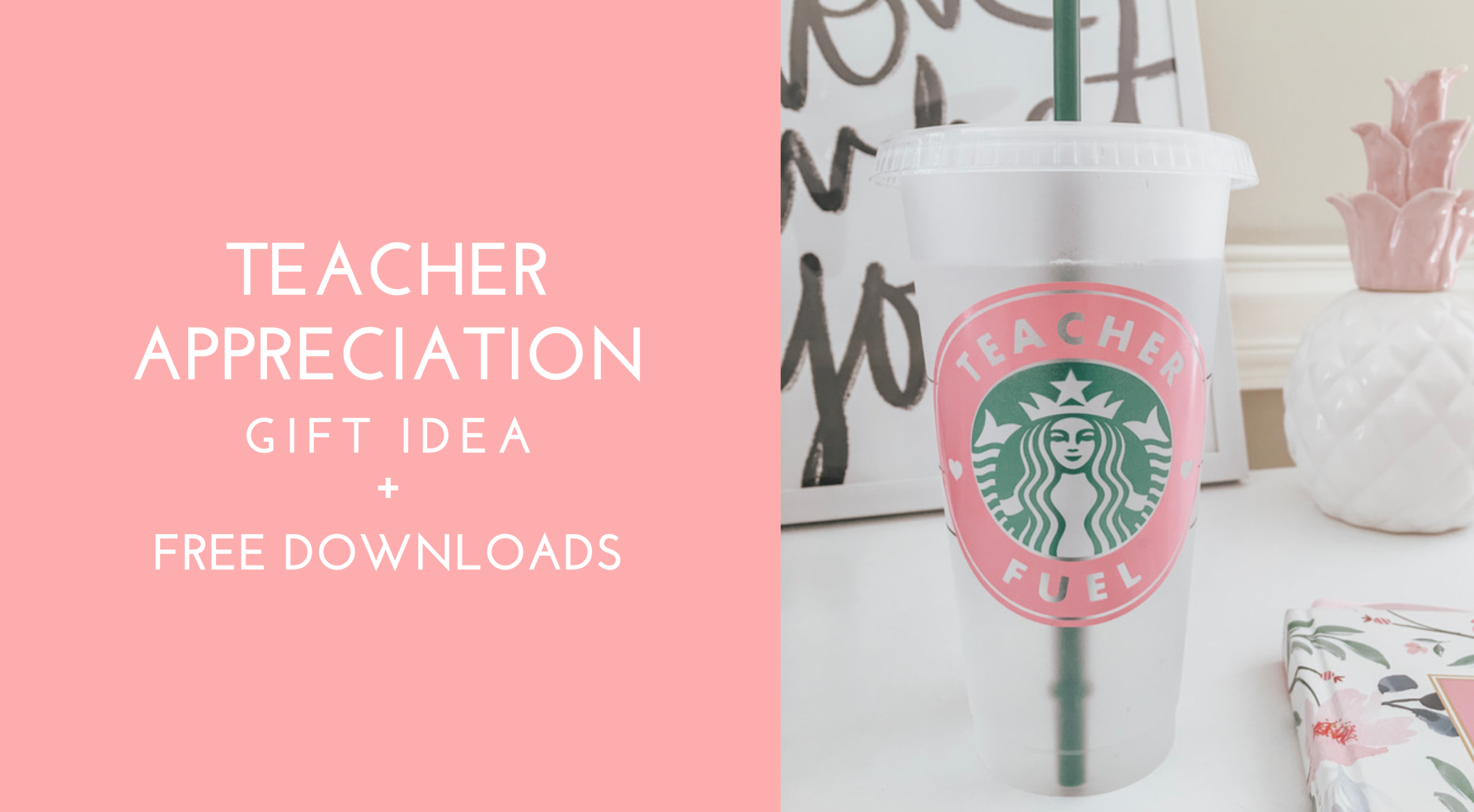
Hi again, crafty gals! Teacher appreciation week is next week and if you’re anything like me you need a last minute gift idea. Lucky for you, I have the perfect solution!

A sweet Instagram follower asked me if I could create a “teacher vibes” decal for her and of course, I jumped at the oppurtunity. Anddd then I went a little overboard and created 6! These cold tumblers make a great gift, especially since hot summer days are on the horizon. Fill it with some paper shred, add a gift card and you’re golden.
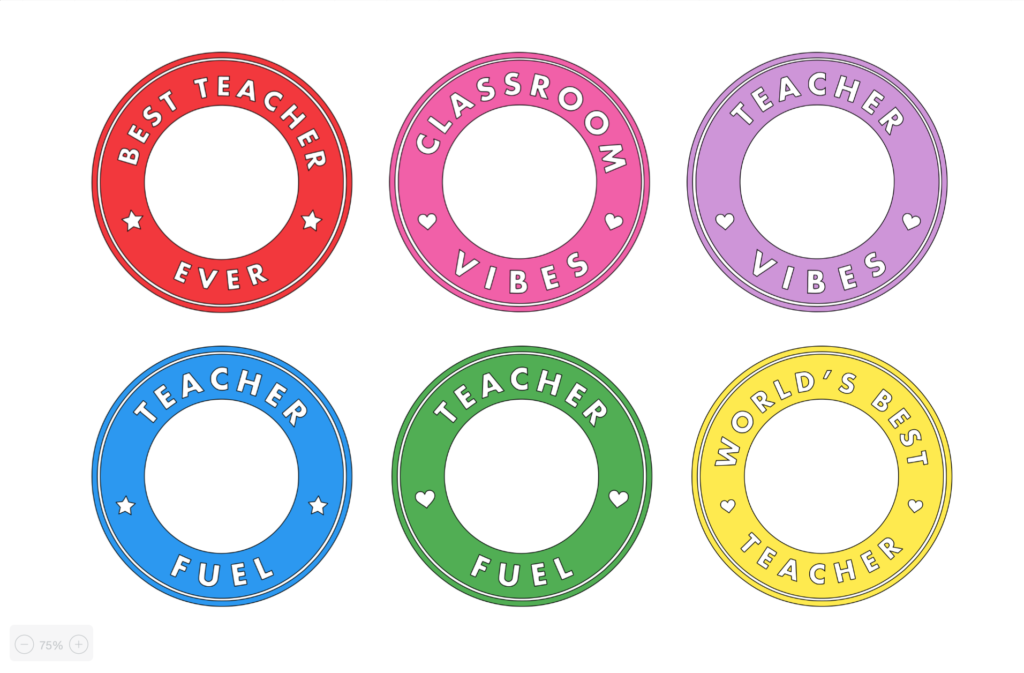
For the best and longest last results, I recommend only using a permanent adhesive vinyl like Oracal 651 on cups and tumblers. You can find Oracal at most vinyl dealers but my favorite place to shop is Expressions Vinyl. Be sure to use code: kaylamade for 10% off!
Just click the link below to download. 🙂
If you guys ever have any requests, don’t hesitate to send me an email, leave a comment or message me on IG. I’d love to help!
Happy crafting









Carol Birch
Where did you get the cups for this project?
Kayla
Hi there, they are just clear starbucks tumblers from starbucks. 🙂
Christine Johnson
These are great thank you! Can you tell me what size you made the decals to fit around the logo on the cup?
Kayla
Of course! The width is 3.779 and the height is 3.527
Erika
Hi I’m unable to download any suggestions on what I’m doing wrong.?also will these measurements work on a iPad?
Thanks a bunch!!
Kayla
Are you trying to download them directly on the ipad? They download as a .zip file so you would have to have an app installed that can unzip and unpack the .zip. I recommend downloading them on a computer to get the best results. As far as sizing goes, the ipad will round out the numbers causing the decal to be the wrong size. 🙁
Jennifer Kay Johnston
I am IN LOVE with your blog and website!! I am new to crafting with my Cricut and this may be a dumb question but did you make the decals on a Cricut-type machine? Or how did you make them – they look so nice!! I love how you got the pink and green so nicely on the tumbler!
Kayla
Thank you! I do use a Cricut. The trick to getting them to lay flat is to start from the center and work your way toward the outer edges. 🙂
Janice
Thank you for saving me! Got the cups, personalizing, and adding gift cards! Perfect gifts!
Anastasia Shepherd
Thank you again, I was so excited to use these but it downloaded as a print cut file, did I do something wrong? I’m sure the Cricut machine could cut this. Thanks for any tips you can provide 😊
Kayla
Hey! When you upload into Design Space select SIMPLE as the image type and then in the next window click on each grey area (letters, star or heart and background) to delete it.
Jada
I love this! Is it possible to get this file in svg or do you know how I can convert it?
Thanks!
April
Thank you so much for these awesome designs! Such a good idea. Can you come up with a design for class of 2020? And a design for a veterinarian? That technician?
Have a great week!
Kayla
Thanks!! I can totally do these! 🙂
Elise Laney
I spy a Simplified Planner! 🙂
Kayla
YES! I liked it but switched back to the happy planner this year!
Iliana
I just got a Cricut Maker a couple days ago. I’m so happy I found your site! You helped me with a great gift idea for my daughter’s teacher. Thank you for sharing these files. You make it so much easier since I’m new to crafting and all things Cricut!
Kayla
Yay!! So happy to have you here!
Amanda
Could you tell me what size starbucks cup this is? Venti? Thank you!
Kayla
I think it’s 24 ounces. Slightly larger than the venti which is 20.
Amanda
Great, thank you!
Kristin
What type of vinyl did you use? Have you by chance done any with leopard print? I’m looking to order from somewhere but only come up with HTV. Thanks!
Kayla
Hey! Regular adhesive vinyl I use oracal 651. Expressions Vinyl carries a leopard print vinyl that I use on my cups!
Kristin
Sorry, one more question! I saw in earlier comments you posted the measurements.. when I adjust the height on cricut design, it automatically changed the width and visa versa. Do you know how to avoid this so I can set them and it will size appropriately?
Kayla
Yes! There’s a little lock in the bottom left corner, click that to unlock it and then you can set the dimensions to what you want!
amy
hi ,
thanks for your tutorials i’m a newbie and they have been very helpful.
Kayla
Thank you! I’m so glad they’ve been helpful!
Sabrina
Hi! Was just wondering if we could use the decals for commercial use or is there somewhere we can pay?
Kayla
Hey! They’re fine for commercial use!!
Apryl
Thanks bunches!