Easy Valentine’s Day Kids Shirt with Cricut


I love making themed shirts for my littlest! Today, I’m working with the Cricut EasyPress and Cricut iron-on to create a quick and easy Valentine’s Day t-shirt.


I found these cute blank tees at Target over the summer and bought up a bunch of every color. Other than that all you need is iron-on in your choice of colors and an iron or heat press. I’m using my Cricut Maker here but any die cutting machine will work!
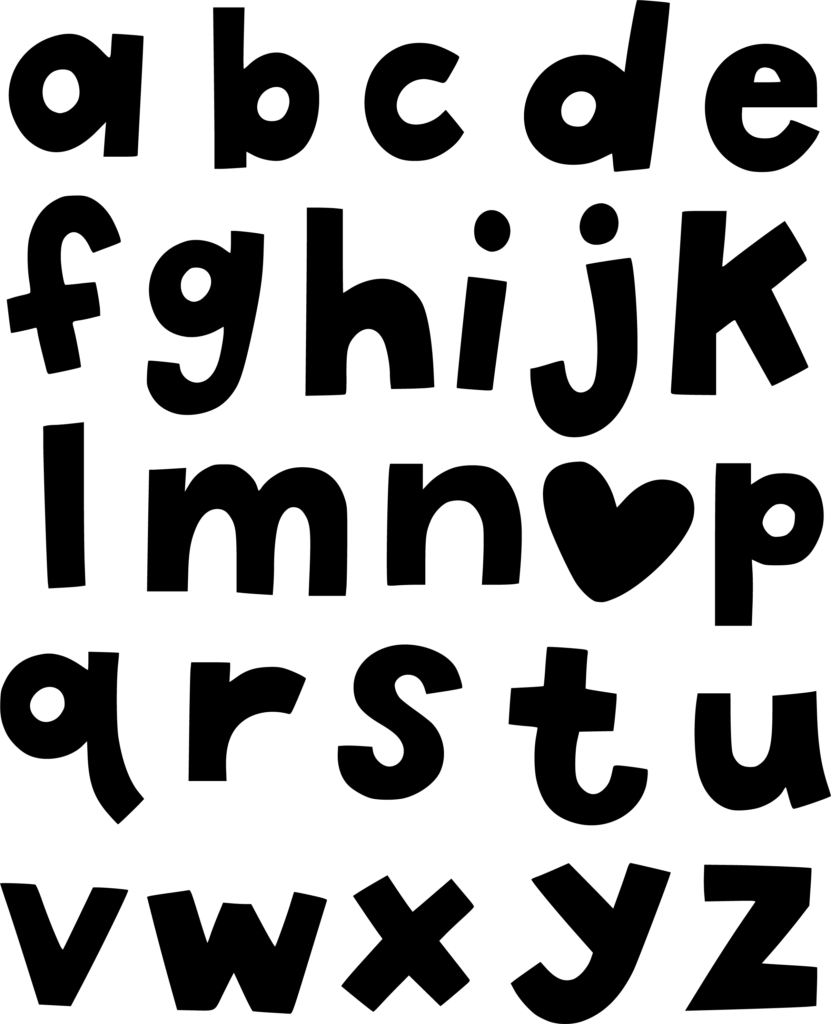
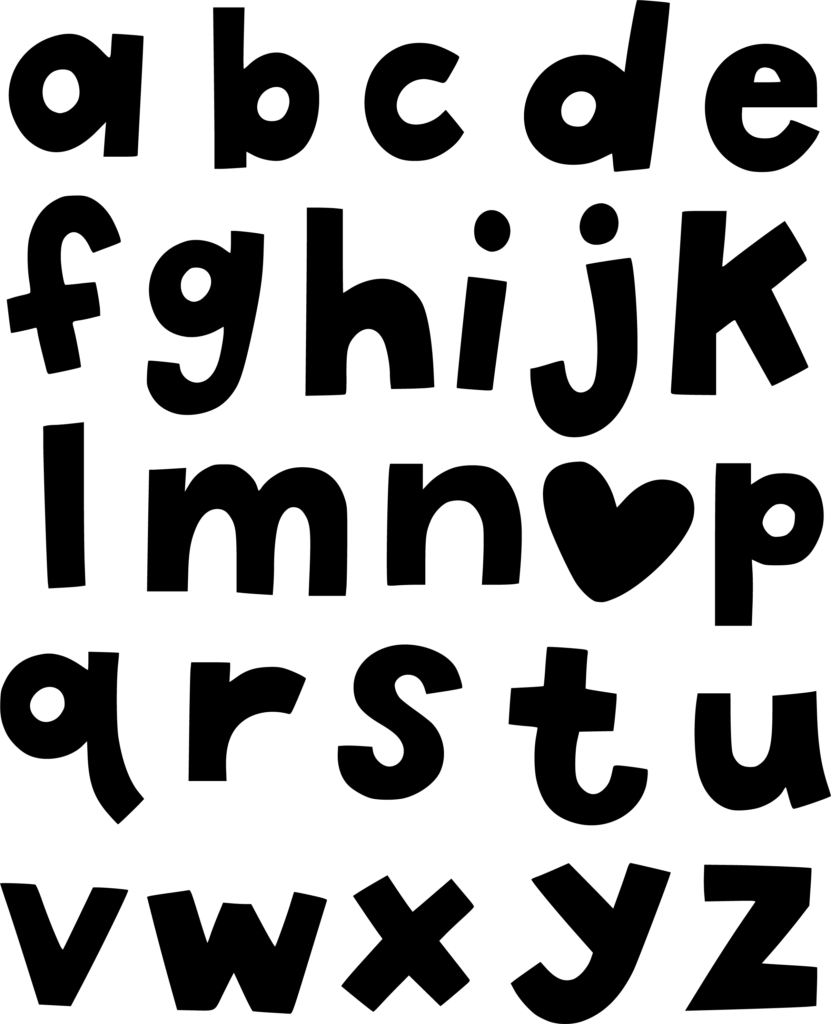
This is the file I used. It’s an oldie from way back when I was a blogger for Silhouette America. I just replaced the O with a heart to make it more festive. I checked the Silhouette store and it’s still available for download!


I removed the letter i, the heart and the letter u before ironing on the white vinyl. After the white vinyl has properly adhered to the shirt, iron on the letter i, the heart, and the letter u in pink. Just be careful not to melt your white letters.
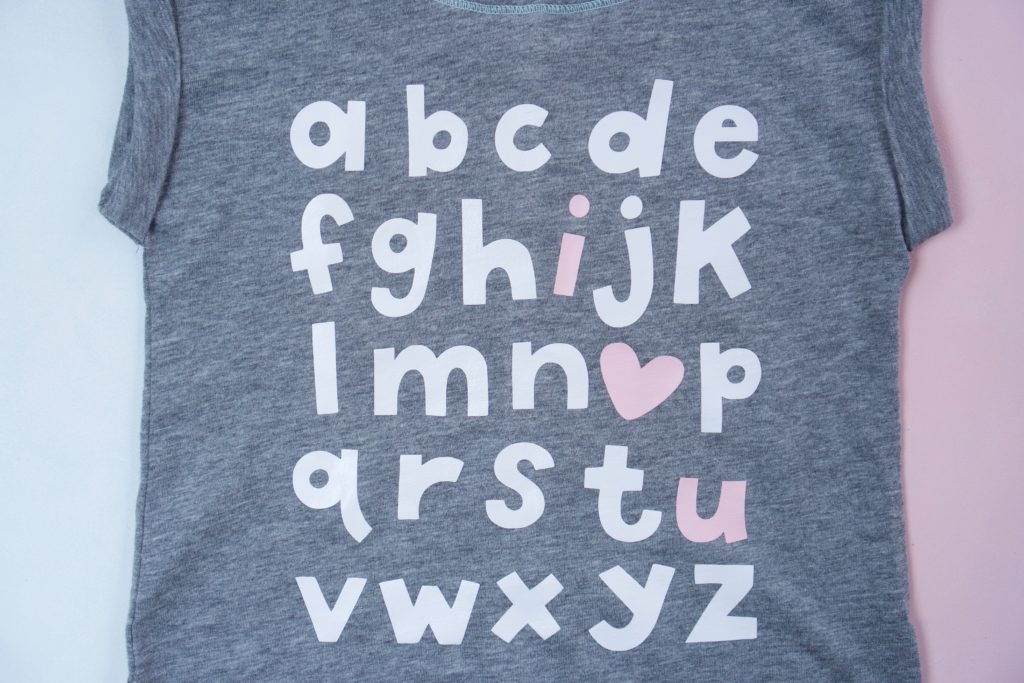
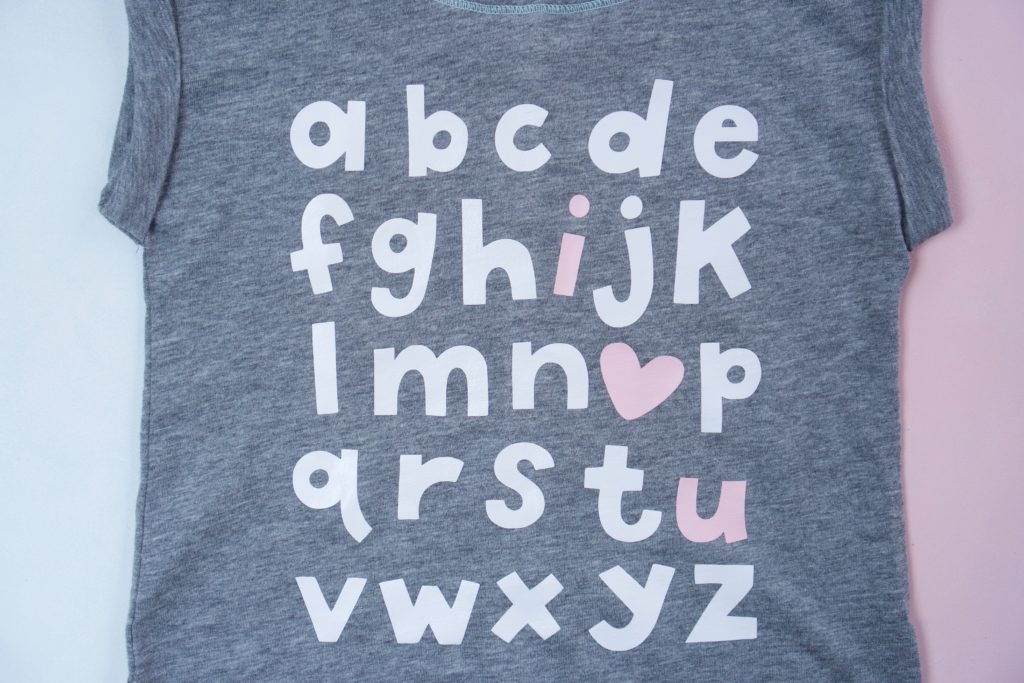
I love the combination of white, pink and grey! Festive enough for Valentine’s Day but not so “in your face” pink and red so that it can’t be worn year round.
I know this is a super simple shirt but I wanted to share with any beginners out there! If you have any questions leave me a comment! Happy crafting!


*this post contains affiliate links







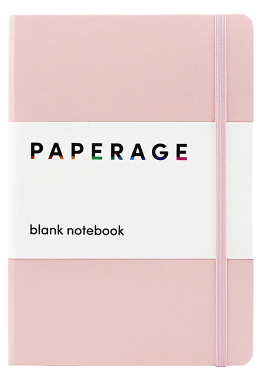
william
awesome. Great idea! Very creative. this tutorial is very helpful. The step by step explanation is fabulous. Check out our link here for more vinyl stuff: https://goo.gl/pNBjmq
Tammy
I love this project, but I can’t find the file in silhouette design store.
Kayla
Hey, Tammy! It’s definitely still there! Just search for ABC’s! 🙂
Tammy
Thank you, Kayla!
Debbie Tucker
I would like to know how you used a silhouette design in the cricut. I also ha e both machines and hate that I can’t use the files I both.
Kayla
It depends on which Silhouette software version you’re using. I have business edition which allows you to save designs as SVG’s. Then I just upload the SVG into Design Space!
Sara Matherne
Hi! I was just wondering what size you cut this for the little shirt you are using?
Thanks!
Kayla
Hi Sara, I think it was around 9 inches in height. Hope that helps!